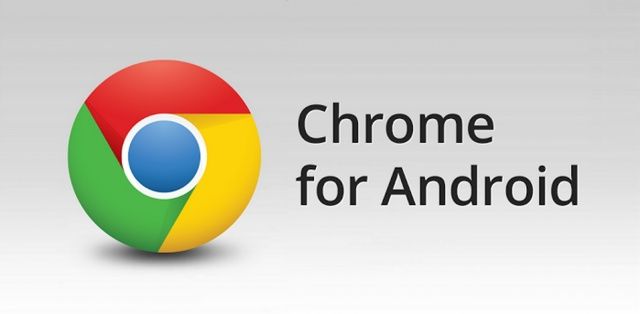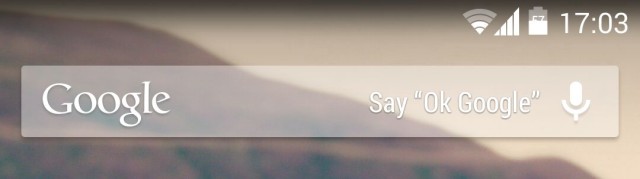Google has today rolled out a new Chrome update for Android that delivers enhanced autofill, and support for printing on devices running Android 4.4 KitKat.
The latest version of Google’s operating system, 4.4 KitKat, is now officially available to download for both the new and old Nexus 7. However, this update doesn’t use Android’s standard over-the-air (OTA) upgrade process. Instead, you will have to download the official 4.4 factory images and install them on your device via the search engine giants Developer Platform.
If you recently picked up a new Nexus 5, and you live outside of the United States, you may have noticed that saying “Ok Google” to activate its voice-controlled assistant doesn’t work — no matter how loud you shout it. That’s because it isn’t designed to work internationally yet, but there is a really simple way to enable it.
Following the unveiling of the new Moto G in São Paulo, Brazil, on Wednesday, Motorola has uploaded the handset’s first ad to YouTube. The one-minute clip focuses on the handset’s specifications — including its display, quad-core processor, and all-day battery life — as well as the built-in Google services and a “guaranteed” update to Android 4.4 KitKat.
Google started rolling out Android 4.4 KitKat to the Nexus 7 and Nexus 10 today, and it quickly became apparent that the rumors claiming the “Google Experience Launcher” would be exclusive to the Nexus 5 were true.
Although older Nexus devices have received some user interface improvements, the big changes — transparent status and navigation bars, larger app icons, Google Now on the home screen — are only available on the Nexus 5 for the time being. At least officially.
But there is a way to install it unofficially.