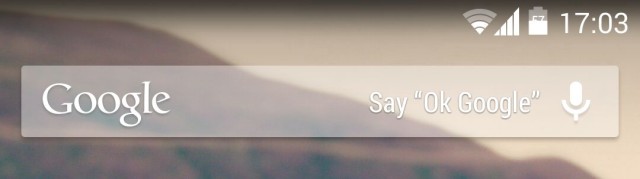Enable The Nexus 5’s ‘Ok Google’ Feature Outside Of The U.S. [Tip]
If you recently picked up a new Nexus 5, and you live outside of the United States, you may have noticed that saying “Ok Google” to activate its voice-controlled assistant doesn’t work — no matter how loud you shout it. That’s because it isn’t designed to work internationally yet, but there is a really simple way to enable it.
If you’re unfamiliar with this feature, it lets you access Android’s built-in voice assistant from the home screen without actually touching your phone. All you have to say is “Ok Google,” and then tell it what you want it to do — set a reminder, send a text, find you directions, or play some music.
It’s one of the features Google has been pushing most, and it’s being talked about in every Nexus 5 review, so you might be surprised to see it’s not available internationally yet. At least not out of the box — but here’s what you need to do to enable it yourself:
- Open up the Settings app and tap “language & input”
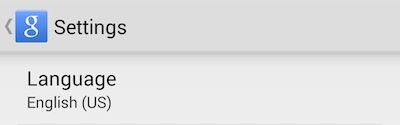
- Select “Voice Search” and then “Language”
- Change the language to “English (US)”
Of course, this won’t work if you don’t speak English, but I’ve been using it in the U.K. for a couple of days now and it’s been just fine. Admittedly I’ve only ever given it simple commands, but I don’t remember it getting one wrong yet.