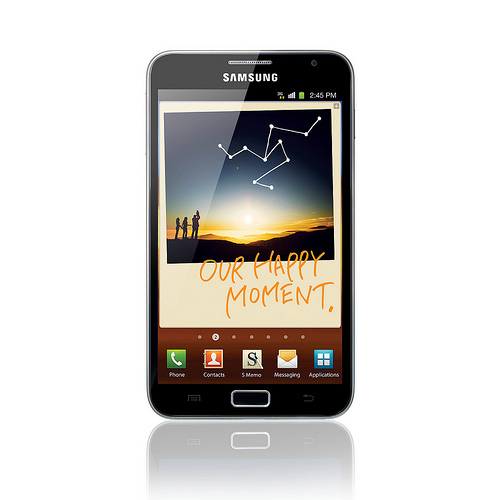
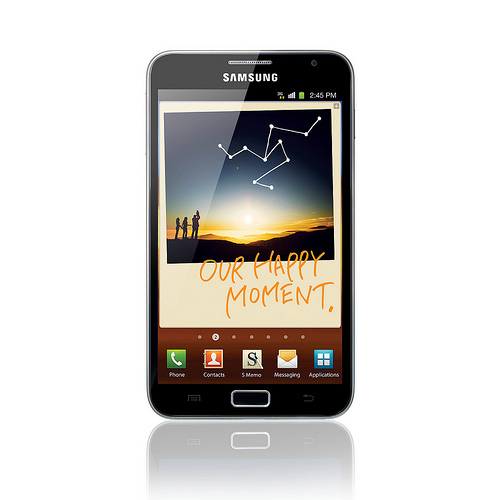
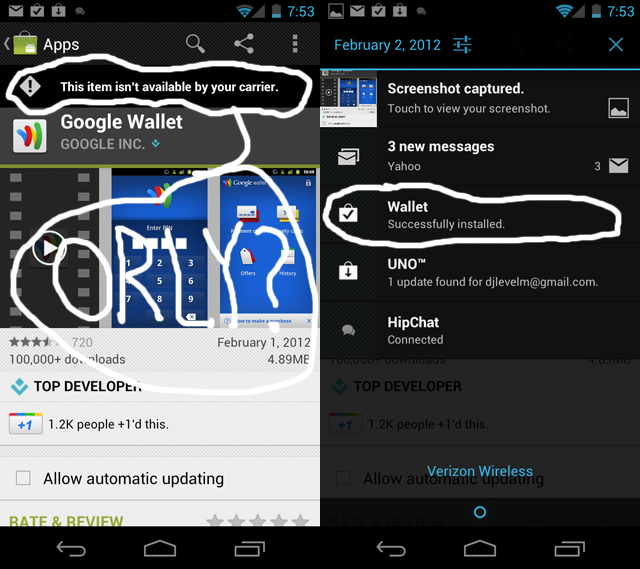
The fine folks over a Droid-Life received a tip on how to install Google Wallet onto a Verizon Galaxy Nexus, and the best part — there’s no need to root, flash or anything else, it comes straight from the Android Market! I tried it myself on my own Verizon Galaxy Nexus and while it took me numerous attempts, it finally worked! Don’t let Big Red keep you from experiencing all the features your device was meant to have, follow the instructions after the break and stick it to the man!

The DROID RAZR and the DROID RAZR MAXX are looking to get an update soon and unfortunately it’s not the one that brings Ice Cream Sandwich. However, it does bring quite a few improvements as you can see from the above image. If you can’t make out what’s new, here’s a nice list for you:

Sprint is hoping to get in on the budget tablet market with its latest announcement of the ZTE Optik, a 7″ Honeycomb tablet that they will be offering for $99 with a 2-year agreement. Contracts aren’t for everybody, but if you don’t mind them, you can get a pretty decent tablet for under $100. The ZTE Optik will be available February 5th and will feature:

HTC has acknowledged a WiFi issue with some of their Android handsets which could allow any Android application with the ACCESS_WIFI_STATE permission to view all the credentials of a Wi-Fi network. HTC has been working with Google since September to work out a fix and they’ve already patched most of the devices with OTA updates — but they have stated that some devices will need to be updated manually. According to the guys who originally discovered the vulnerability, phones affected by the bug include:


