Want Google Wallet On Your Verizon Galaxy Nexus? Here’s How To Get It From The Android Market!
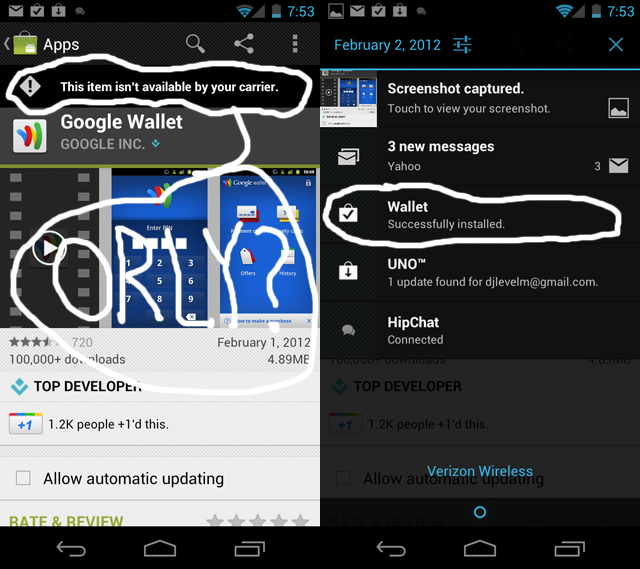
The fine folks over a Droid-Life received a tip on how to install Google Wallet onto a Verizon Galaxy Nexus, and the best part — there’s no need to root, flash or anything else, it comes straight from the Android Market! I tried it myself on my own Verizon Galaxy Nexus and while it took me numerous attempts, it finally worked! Don’t let Big Red keep you from experiencing all the features your device was meant to have, follow the instructions after the break and stick it to the man!
These are the instructions exactly as they were posted over at Droid-Life, do your best to follow them and don’t give up. It took me numerous tries but I eventually got it to work.
Instructions:
1. From your phone, open the browser and head to https://market.android.com.
2. Search for “Google Wallet.”
*If your browser prompts you to open the Market, don’t. Just stay in the browser.
3. When the results come back, tap on the Google Wallet icon.
4. The phone will prompt you to leave the browser and go to the Market. Choose the Market this time.
5. You should now be sitting in the Android Market with Google Wallet up.
6. Tap “install” and enjoy.
If that short method is not working, here is the full method that our tipster gave us:
1. From your phone open the browser and head to https://market.android.com.
2. Search for “Google Wallet.”
*If your browser prompts you to open the Market, don’t. Just stay in the browser.
3. When the results come back, tap on the Google Wallet icon.
4. Tap the “Install” button from within the browser and then sign into your Google account.
*Again, this is all from the browser, not the Market app.
5. Once you have signed in, you should be redirected back to the Market page in the browser.
6. Obviously, you will not have the option to install there since the VZW Nexus is not supported.
7. Tap the back button until you are prompted for the Market or Browser again, this time choosing the Market.
8. The Android Market should open to the Google Wallet page with an option to install.
Enjoy!
- SourceDroid-Life


