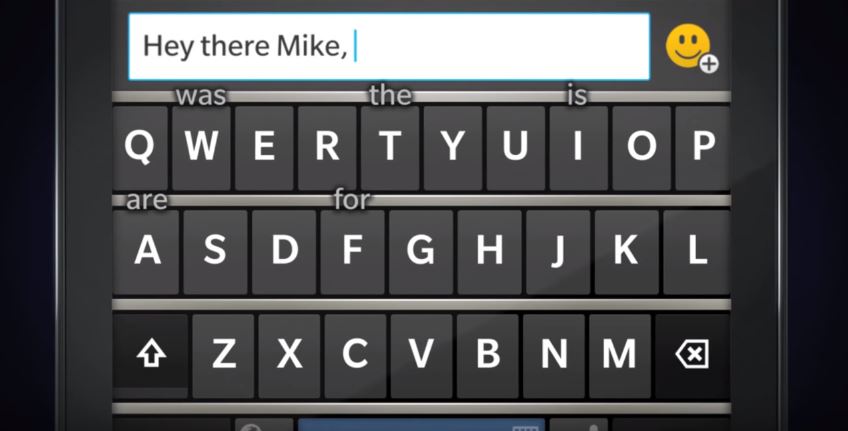Sony’s latest PlayStation 4 update has arrived, bringing Remote Play to Mac and PC for the first time.
This awesome feature lets you enjoy your favorite PS4 games while you’re in another room, or even away from home — and it’s super simple to setup. Here’s what you need to do.