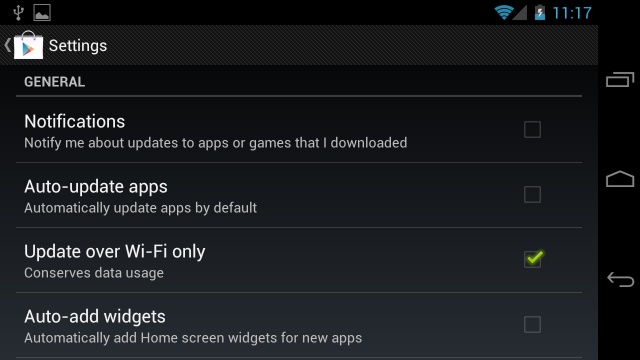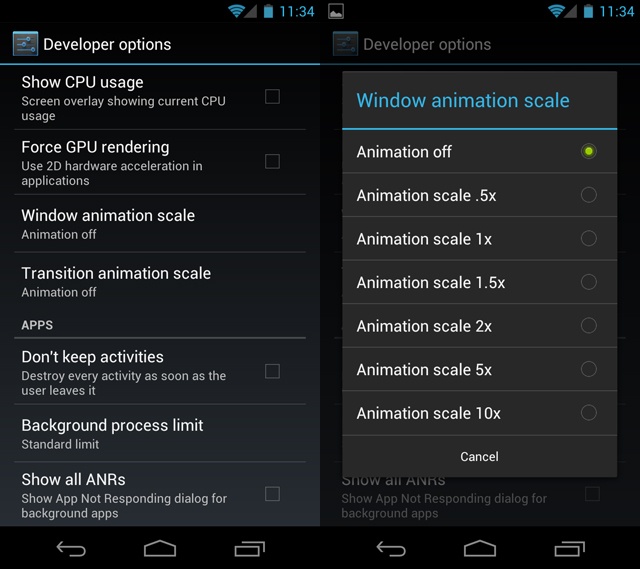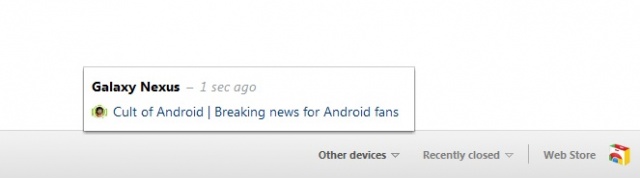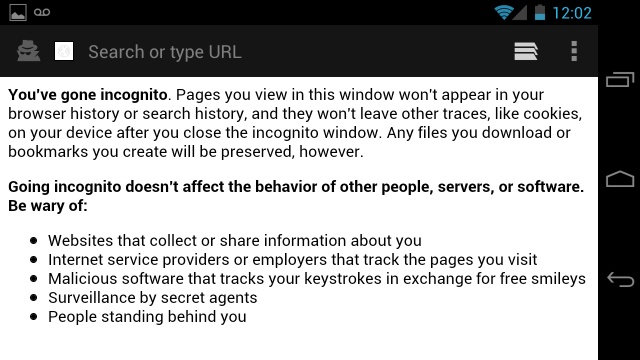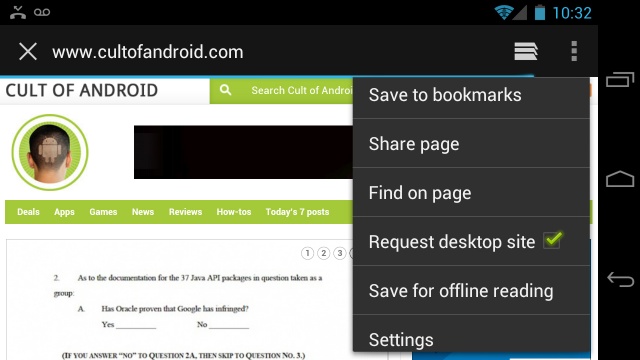We’ve entered the age of tiered data plans, and while the majority of carriers try to suck us dry, we’re looking for ways to hold on to our hard earned cash. Thankfully, we have a few nifty controls and options at our fingertips to help us conserve and monitor our data — while the carriers try to force us to consume it. Today I’m going to show you another simple tip you can perform to help save on your data usage. This one involves Google Play and a setting that allows you to update your apps only when on Wi-Fi.
There’s a quick and easy way to make your Android device feel snappier without any major tinkering or root access. By simply disabling animations on your Android device you’ll see and feel an amazing boost in performance and screen transitions that will have you wondering why no one told you about this sooner. In earlier versions of Android, this option was found under the display settings, but in Android 4.0, it has been moved into the new “Developer options.”
Today Google updated its Chrome browser and introduced the ability to sync tabs across multiple devices. The update, along with the tab sync feature will be rolling out over the next couple weeks so you may or may not see it right away. I was able to update Chrome on both my laptop and desktop, however, only my laptop received the tab sync feature. I was hoping to give you a hands on across all of my devices but since my desktop lacks the tab sync, I’ll be showing you how it works across my laptop and Samsung Galaxy Nexus using Chrome Beta for Android.
Sometimes we just want to browse the web incognito. Doesn’t really matter what the reason, it’s something we should have the option of doing. In previous versions of Android, this was not possible. In Android 4.0, Google was kind enough to add an incognito mode option to the browser. In case you are unfamiliar with what incognito mode is, it’s an option that allows you to browse the web without leaving a trail (see above image).
One of the most annoying things about browsing the web on a new mobile device is being forced to endure the half-baked, featureless mobile version of a website. These less intensive mobile sites weren’t a bad idea back when mobile phones were packing 500 MHz processors and 3-inch displays, but now that we have quad-core devices pushing 5-inch displays, we want the full desktop experience, none of this mini mobile mess. Thankfully in Android 4.0, you now have an easy way to request the full desktop version of a website.