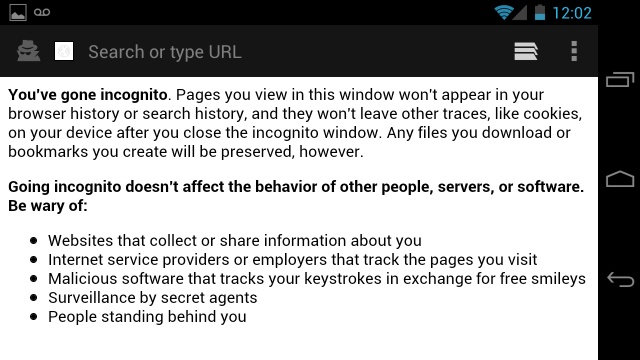Android 4.0: How To Browse The Web Incognito
Sometimes we just want to browse the web incognito. Doesn’t really matter what the reason, it’s something we should have the option of doing. In previous versions of Android, this was not possible. In Android 4.0, Google was kind enough to add an incognito mode option to the browser. In case you are unfamiliar with what incognito mode is, it’s an option that allows you to browse the web without leaving a trail (see above image).
The option is semi-hidden itself but I’ll tell you how to easily get to it and even show you in a short video at the end. To access incognito mode in Android 4.0, you’ll want to:
- Open the browser
- Tap on the tab icon (3 stacked tabs next to menu icon)
- Tap on menu icon (3 vertical dots)
- Tab on “New incognito tab”
- Start browsing the web like a secret agent
That’s it!
When you’re done with your nefarious activities, simply close out the incognito tab and you can get back to filling your browser history with mom-approved websites. Cheers!