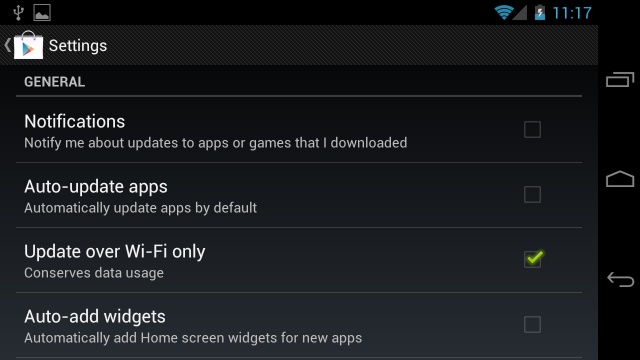Android Tip: Conserve Data By Setting App Updates To Wi-Fi Only
We’ve entered the age of tiered data plans, and while the majority of carriers try to suck us dry, we’re looking for ways to hold on to our hard earned cash. Thankfully, we have a few nifty controls and options at our fingertips to help us conserve and monitor our data — while the carriers try to force us to consume it. Today I’m going to show you another simple tip you can perform to help save on your data usage. This one involves Google Play and a setting that allows you to update your apps only when on Wi-Fi.
If you’re the type that has to have the update as soon as the notification hits your device, then look away. This next option will only allow your apps to be updated once you’re on a Wi-Fi connection, allowing you to save your precious data and keep you out of your carrier’s pockets. It’s simple and easy and only requires a few steps:
- Open up the Google Play App on your Android device
- Press the menu icon to bring up the menu list
- Choose “Settings”
- Check the box that says “Update over Wi-Fi only”
- You’re done!
While you won’t get your app update right away, it’s a great option for conserving some data. I’m sure it won’t kill you to wait until you get home to update Angry Birds for those extra levels. Now go! Start conserving your precious data before it’s too late!