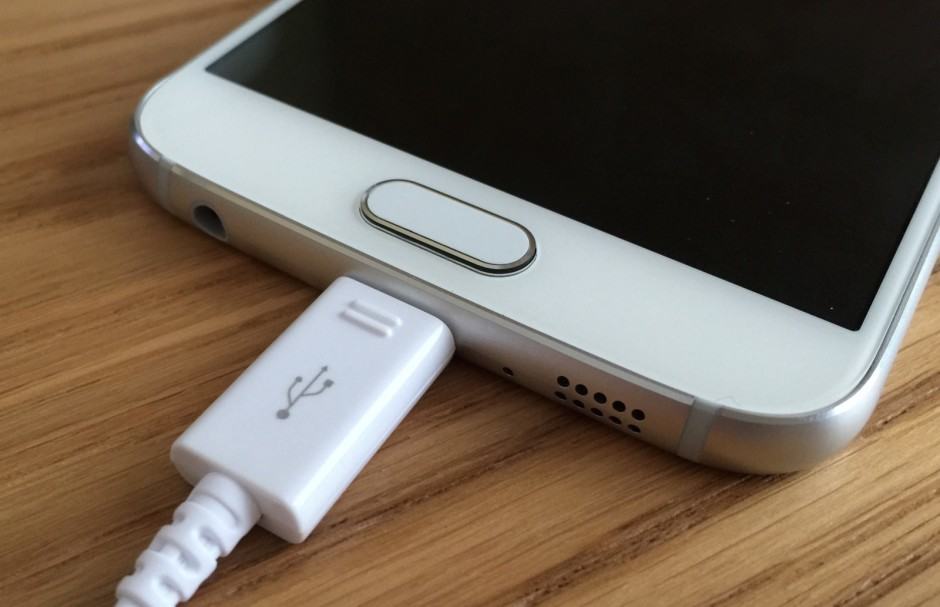Cyanogen OS 12.1 is here for the OnePlus One. Photo: Killian Bell/Cult of Android
Cyanogen this week rolled out its latest Cyanogen OS 12.1 update for the OnePlus One, which features a new web browser, new interface icons for a bunch of baked-in apps, and lots more.
If you don’t want to wait for the update to reach you over-the-air, here’s how to download and install it manually.