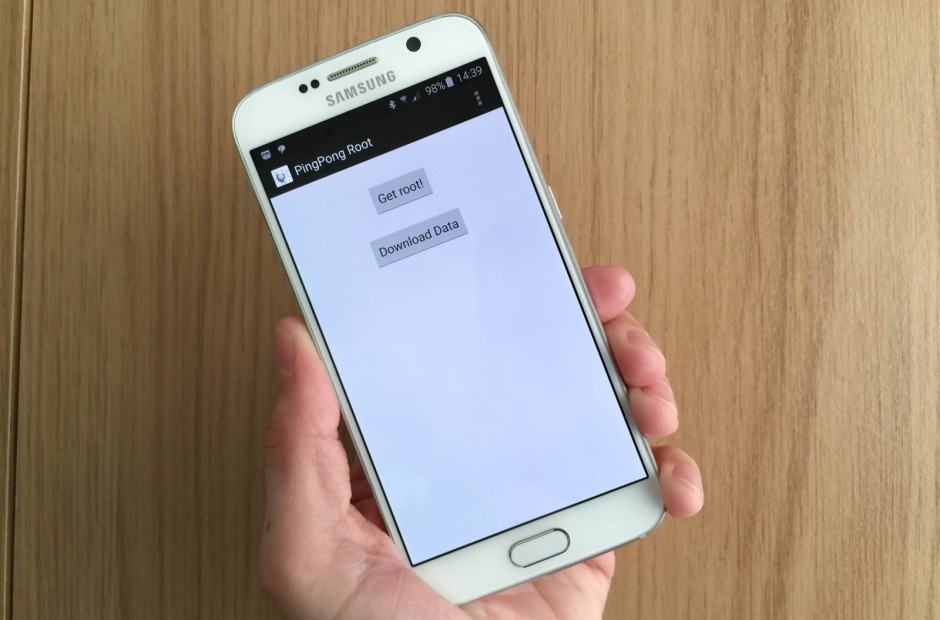These aren’t the only display modes available on some Samsung Galaxy devices. Photo: Killian Bell/Cult of Android
Samsung is famous for its over-saturated Super AMOLED displays, but for those who prefer a more natural look, there’s a hidden display mode that’s super easy to activate. It’s available on more recent Galaxy devices like the Galaxy S6, S6 edge, and Note 4, and you don’t need root access to enable it.
Here’s how to find it.