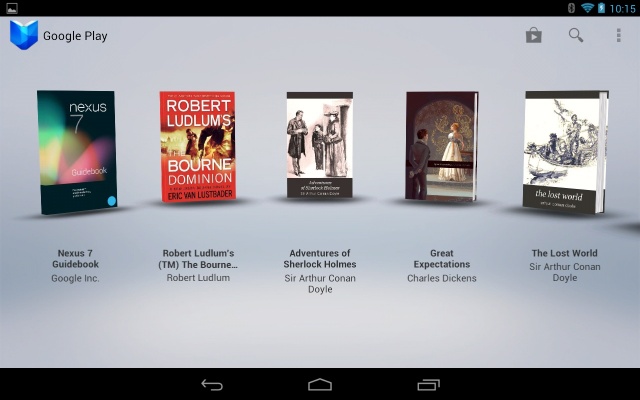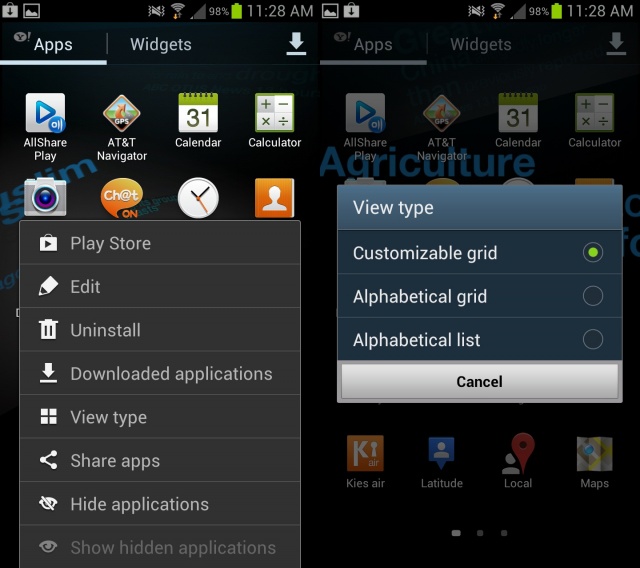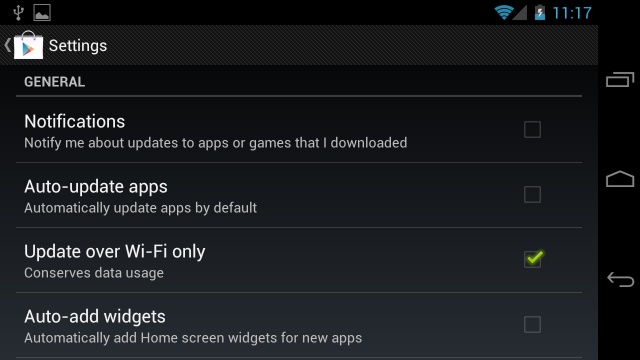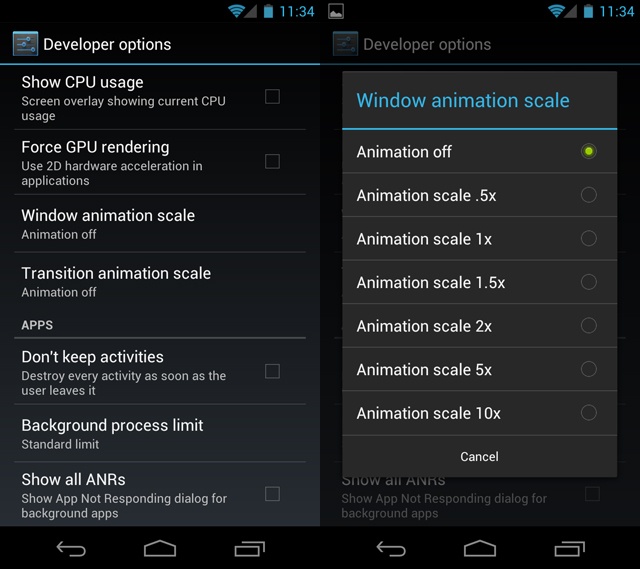Many of us are still getting acquainted with our new Android 4.1 devices (Nexus 7 in particular) so when I stumbled upon a long list of voice commands for Android 4.1, I just had to share. You may be familiar with many of the standard voice commands, but with the introduction of Google Now, there’s a whole new library of “ask and answer” commands for you to experiment with.
So you’ve just picked up a brand new Nexus 7 (or perhaps you’ve had one for a bit) and you’re looking to learn more about it. Sure, you can Google information, check blogs such as Cult of Android, or simply fiddle around, but did you know there’s already a 100 page digital guide book loaded and ready to be read on your Nexus 7?
You’re going to find tons of reasons to love your new Samsung Galaxy S III, and one of those reasons is the customizable App Drawer. While I don’t care for the positioning of the App Drawer icon, it’s the fact that once I’m in there, I can organize my apps the way that I want — and that’s cool. Not everyone cares for an alphabetically organized App Drawer (especially if you often use an app that starts with the letter Z). You could, of course, always organize your apps the way you’d like on your homescreens, but if you’re like me, you enjoy having a clutter free homescreen to show off your brilliant wallpaper.
We’ve entered the age of tiered data plans, and while the majority of carriers try to suck us dry, we’re looking for ways to hold on to our hard earned cash. Thankfully, we have a few nifty controls and options at our fingertips to help us conserve and monitor our data — while the carriers try to force us to consume it. Today I’m going to show you another simple tip you can perform to help save on your data usage. This one involves Google Play and a setting that allows you to update your apps only when on Wi-Fi.
There’s a quick and easy way to make your Android device feel snappier without any major tinkering or root access. By simply disabling animations on your Android device you’ll see and feel an amazing boost in performance and screen transitions that will have you wondering why no one told you about this sooner. In earlier versions of Android, this option was found under the display settings, but in Android 4.0, it has been moved into the new “Developer options.”