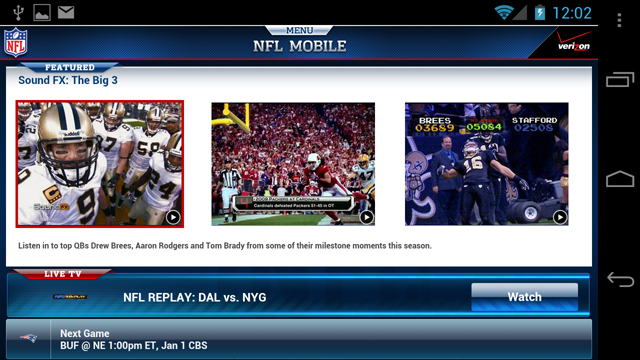
A couple of weeks ago, football fans received the good news: “The Super Bowl, Pro Bowl And NBC’s Wild-Card Playoff Games Will Be Streamed On Mobile Phones For The First Time.” I was excited to hear the big game would be streamed via the NFL Mobile app on Verizon, and quickly began gloating about how I’d have “the game cued up on my brilliant Samsung Galaxy Nexus.” In a bit of irony, my premature excitement was soon squashed by none other than Verizon. Apparently the Galaxy Nexus was not a supported device of the NFL Mobile app, and I was left only to hope Verizon would fix this before Super Bowl Sunday.

Papa John’s recently released an Android app that allows users to order from their entire menu via a supporting mobile device. To celebrate their launch onto Android, Papa John’s is now offering a special deal to anyone using the app, and if that wasn’t enough, they are also holding a Galaxy Nexus giveaway over on their Facebook page.

I’d like to start off the “How-tos” section by showing everyone how to take a screenshot on the Galaxy Nexus. Taking screenshots is one of the most used feature for bloggers like myself, and comes in handy for anyone looking to show off their homescreen or post a pic of that uber high score they got. Believe it or not, up until now, taking screenshots on an Android device was quite the project and required either using the Android SDK or gaining root access and downloading an app. This was way too much trouble for such a simple feature, one that really should have been built into the OS. It seems Google took note of this and decided to finally include the ability to take screenshots into Android 4.0. Now that we have this capability, I’d like to show you how to use it with the first ever Android 4.0 device — the Samsung Galaxy Nexus.
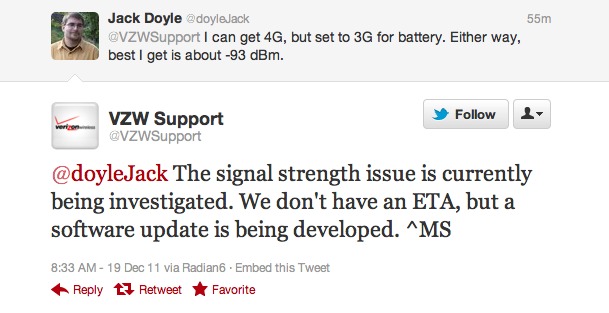
There’s been a lot of buzz going around about possible signal strength issues with Verizon’s LTE Galaxy Nexus. While I have yet to personally experience these issues, there seems to be enough people who have — enough so, that Verizon even tweeted about it. Today, VZW Support tweeted in response to a users questions about signal strength saying:
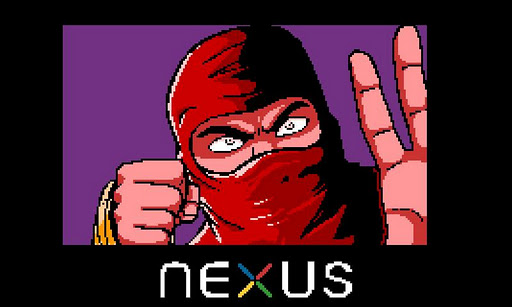
The only thing I look forward to more than a Nexus device itself, is the accompanying Ninja unboxing. Anyone who hasn’t seen a ninja unbox a device surely hasn’t lived. This year is no different, and with the release of the Samsung Galaxy Nexus comes the third episode of “Ninja’s Unboxing.” This years Ninja unboxing features 8-bit graphics, punching, kicking, ninja stars, and more. It’s something you’ll have to experience for yourself so I highly recommend heading over to YouTube to get your Ninja on (don’t plan on doing anything for the next 20 minutes or so). Want to know more about these classic Ninja unboxings? Watch the video and learn its history after the break.


