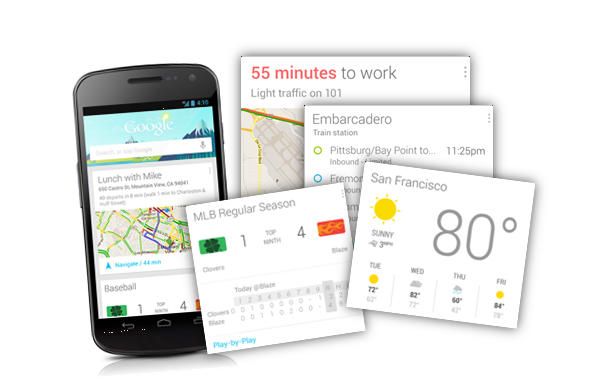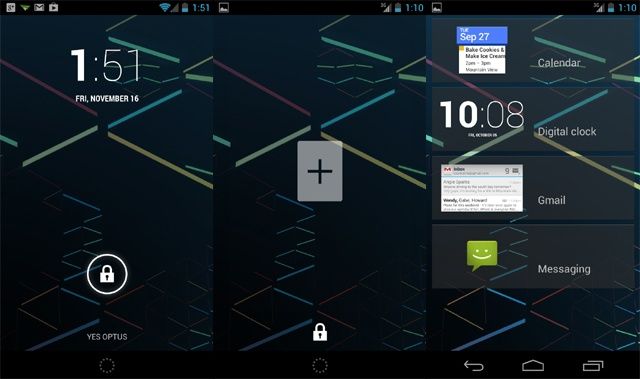Google Now and the enhanced Google Voice Actions are, without doubt, a highlight of Jelly Bean. Google Now can display relevant information, depending on your location and time, with access to some of your data. Voice Actions make Google Now smarter by allowing you to speak into your phone to initiate a Google search, or set an alarm, or a reminder.
The enhanced Voice Actions in Jelly Bean also allow you to directly call someone by simply saying “Call example name.” Here is a small tip to make voice dialing via Google Now/Voice Actions easier.