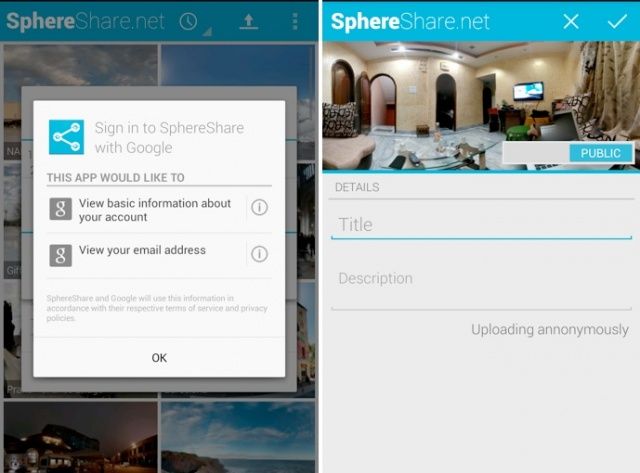Share A Photo Sphere Without Using Google+ [How-To]
One of the highlights of Android 4.2 Jelly Bean is Photo Sphere, which allows you to click a 360° panorama picture. Photo Sphere takes Panorama photos to the next level, and actually gives the viewer a sense of being present on that location when viewing them.
Since Photo Sphere is more than just a normal image, you cannot simply upload it to any website to share with your friends. The only way to enjoy Photo Spheres is to upload them to Google+. Even in Android, only the stock Gallery application is fully capable of opening a Photo Sphere in the right format.
Thankfully, a developer has come up with an alternative way to view and share Photo Spheres on Android devices and the web. SphereShare.net will not only allow you to upload your existing Photo Sphere(s) and share them with your friends, but also allow you to view thousands of Photo Spheres uploaded by users from all over the world along with its relevant location data.
It’s like Instagram for Photo Spheres.
Here’s how to get started:
1. Head over to the Play Store and download SphereShare on your Android device.
2. If you already have an existing Photo Sphere that you want to share with your friends, head over to the Gallery app, open it and simply use the Share menu to upload it to SphereShare.
Alternatively, you can also click a Photo Sphere and upload it to SphereShare using the same Share menu process.
3. SphereShare will first request access to your Google account since it needs to create a new profile before it can upload your Photo Sphere.
4. Before the app starts uploading the Photo Sphere, you will be provided with an option to enter a title and description for it. At this point, you can also decide whether you want to upload the Photo Sphere anonymously and whether you want to make it private or not.
Keep in mind that since a Photo Sphere is quite heavy in size, the uploading process can take sometime. Once the image has been uploaded, you will get a link that you can share with your friends. While your friends will be able to view the Photo Sphere on their PCs without any app, they need to install the SphereShare app on their Android device to view the Photo Sphere.
The SphereShare.net website is also a great way of browsing through stunning Photo Spheres from different locations of the world.