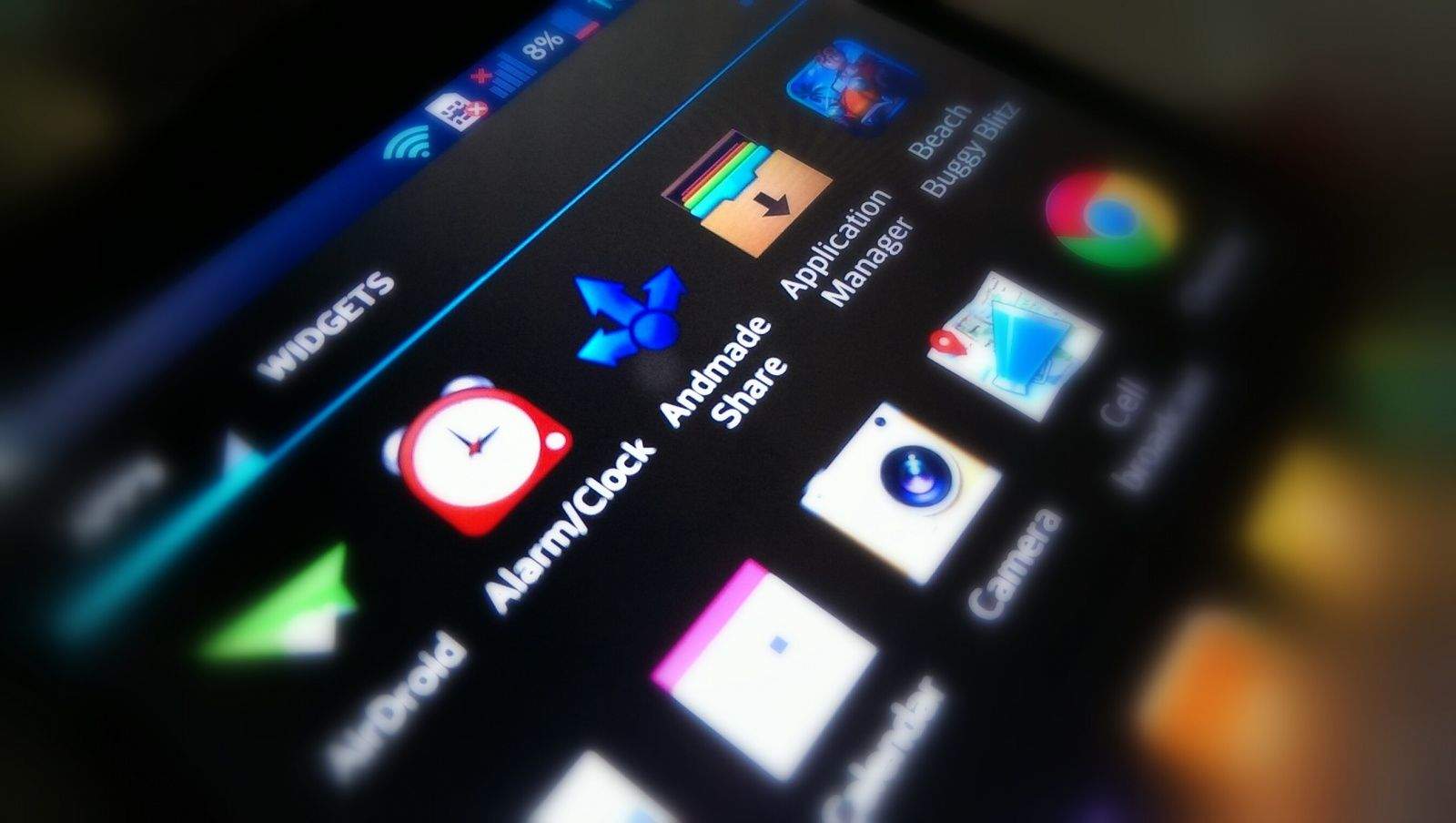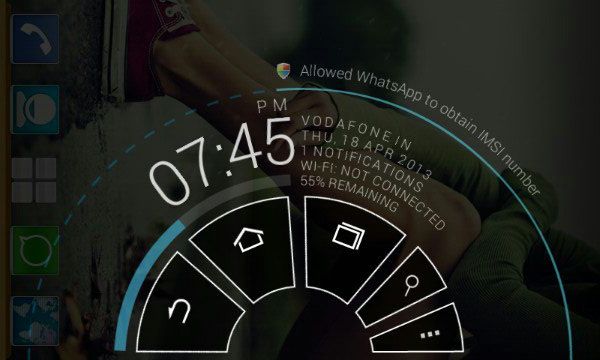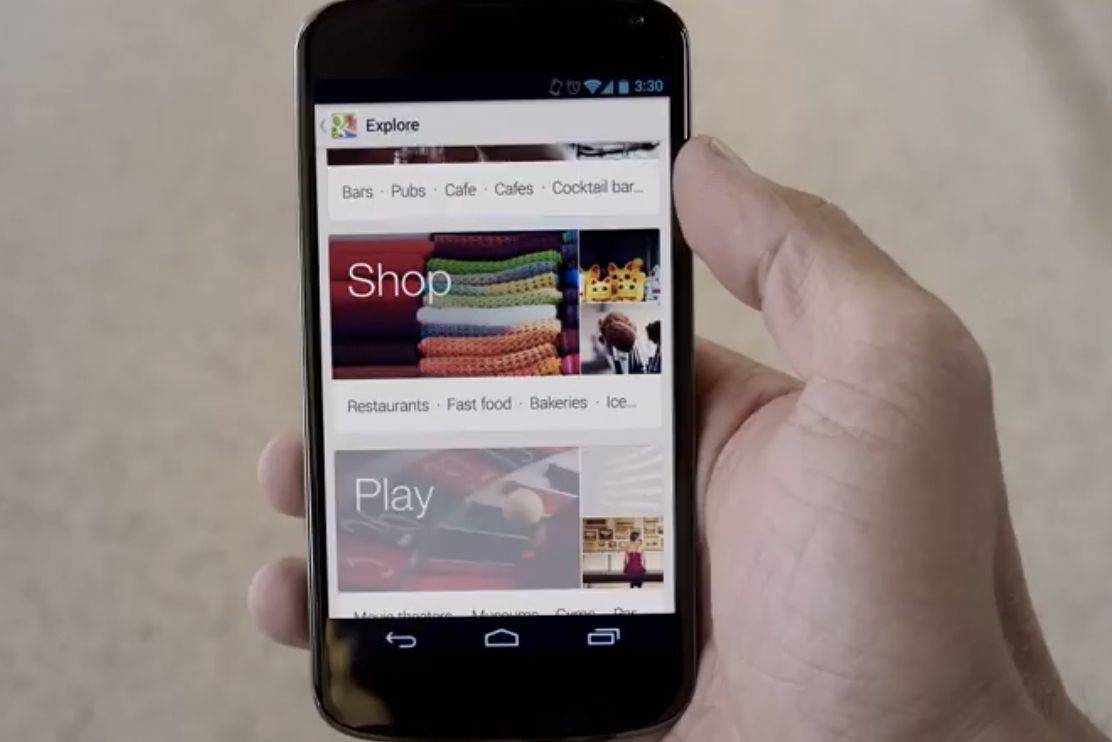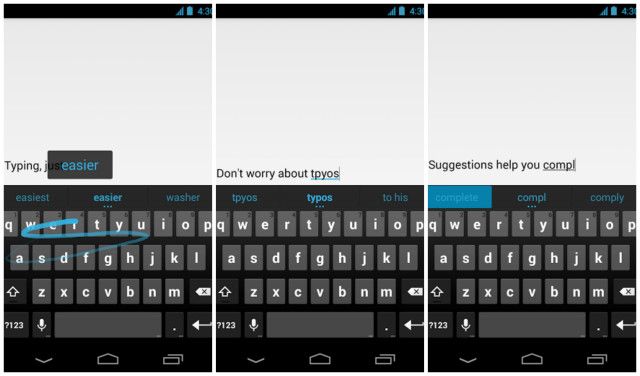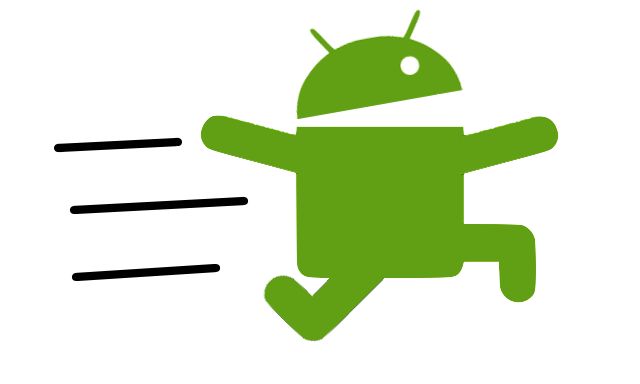One of Android’s key advantage is its ability to seamlessly share data from one app to another using the share menu. This basically means you can easily open one word file from Dropbox via Google Drive or QuickOffice or any other office editing suite.
The downside of this implementation is that the share menu can quickly get populated with unwanted apps, making it slow and browsing through it very cumbersome. Here is how you can customize the share menu, and add more advanced features to it.