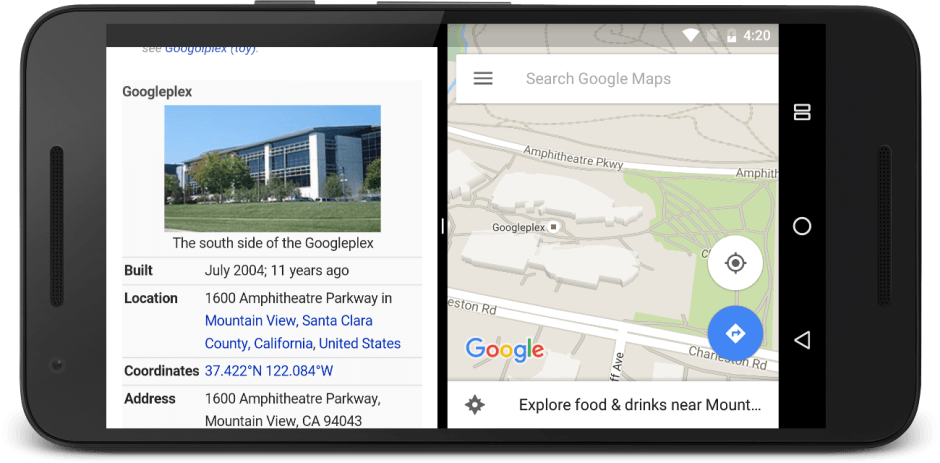Latest Android N preview brings new emoji, launcher shortcuts
Google has rolled out its second Android N preview for Nexus devices, adding new emoji and making a number of improvements to the stock launcher. It also brings the Vulcan 3D rendering API for even greater Android games.
Android N made a surprise debut in preview form back in early March, introducing features like multi-window, picture-in-picture, and bundled notifications. With Developer Preview 2, Google is adding even more to the mix.
One of the biggest additions is support for the Vulcan API, which is already available on Samsung’s new Galaxy S7 series. Like Apple’s Metal, it allows developers to take greater advantage of the hardware available to create even greater gaming experiences.
Google has also added shortcuts to the stock Android launcher. Instead of just tapping an icon to open an app, then, you can tap a shortcut to perform a task in that app.
“These shortcuts contain an Intent into specific points within your app (like sending a message to your best friend, navigating home in a mapping app, or playing the next episode of a TV show in a media app),” Google explains.
Developer Preview 2 also brings new emoji. Google already added the latest characters in Android 6.0.1 Marshmallow, but in Android N, it is refining them. Faces now look a lot more human so expressions and actions are easier to understand.
There’s likely more in Android N Developer Preview 2 that we’ll find out about over the coming days as users dig into it, but for now, these are the things you can look forward to getting with Android later this fall (if you have a Nexus).
If you want to try Developer Preview 2 yourself, you’ll need a Nexus 6P, Nexus 5X, Nexus 6, Nexus 9, or Pixel C. You can then download the firmware for manual flashing by following the source link below. It is not a good idea to install preview releases on primary devices.
- SourceGoogle