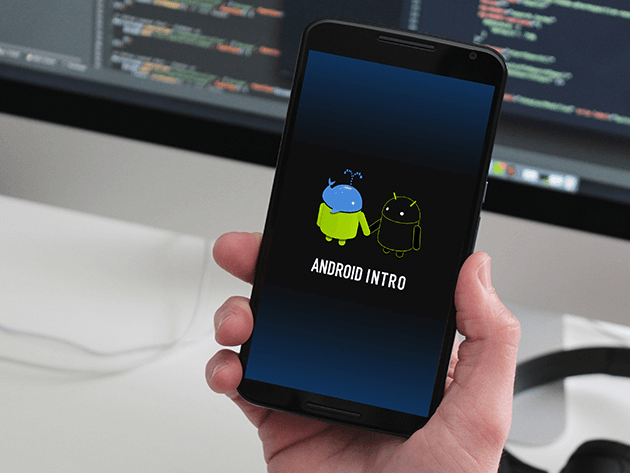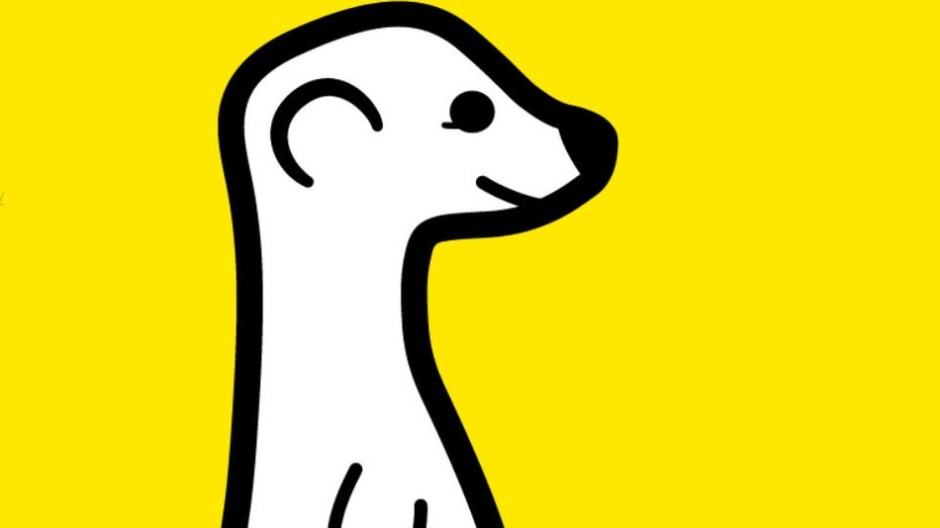Briefing on the Galaxy S6. Photo: Killian Bell/Cult of Android
Samsung’s new Briefing page on the Galaxy S6 and S6 edge puts breaking news one swipe away from your home screen — but if you’re one of the many who don’t want that, you’ll be pleased to know it’s incredibly easy to turn it off.
Here’s how.