Flip Through Your Mobile Photo Album Faster Than Ever With Scalado Album For Android
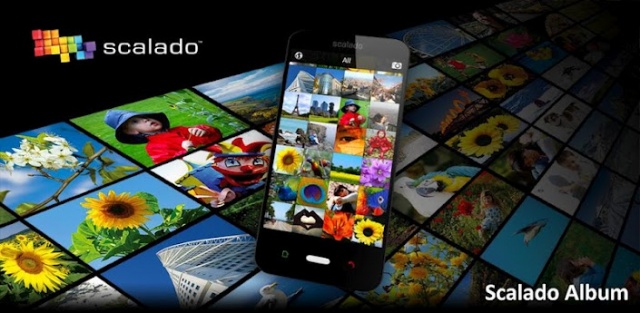
Scalado is an industry leader when it comes to imaging technology and you may remember the fancy software they were showing off at Mobile World Congress 2012. While they continue to entice OEMs to include their tech directly into devices, they’ve also been kind enough to release their first app onto the Google Play Store. Today Scalado released their Scalado Album app which is essentially an image gallery app on steroids.
You won’t be getting any magical imaging tricks with the Scalado Album app, however, you will be getting a fast, intuitive image gallery fully equipped to handle as many photos as your device storage can throw at it. With instant pan and zoom, animated video thumbnails and an incredibly smart organizational system, you’ll be able to view your images in a variety of ways:
- All – Shows all photos on the device
- Places – Groups images into named geographical locations
- Nearby – Shows all photos taken nearby the current GPS location
- Map View – Mapping of photos accessible from all grid views
- Months – Groups images after calendar month captured
- Folders – Shows images grouped after existing folders
- Camera Roll – Shows all photos taken with the device camera
I have to admit, after using the app for a bit, it’s certainly smooth, however, I’ve found the Android 4.0 stock gallery and other free gallery apps such as QuickPic to be just as good, so I’m not sure I’d be inclined to pay for this given the plethora of other options. Yes, Scalado is a mere $.99 (and worth every penny), but when you have free alternatives at your disposal, it’s hard to argue for the purchase.
The good news: mobile imaging masters now have another amazing album app to choose from, and it costs less than a physical 4 X 6 photo album.
To download Scalado Album from the Google Play store, simply follow the link below. Happy viewing!
Google Play Store Link | Scalado Album


