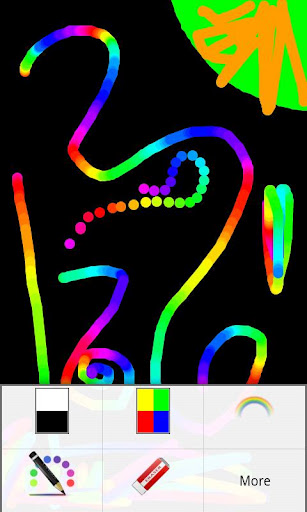Monday’s Apps For Kids: Unleash Your Young Picasso’s Creativity With These Fun Doodling Apps

Welcome to Monday’s Apps For Kids, a new Cult of Android feature where we take a look at kid-centric apps. Many of us are parents with kids who seem to know their way around our mobile devices better than we do. With the Android Market having over 400,000 apps, it can be quite a daunting task trying to find apps appropriate for our young tech enthusiasts. With Monday’s Apps For Kids, we hope to make that task easier by suggesting an array of topics and apps that have been kid tested and parent approved. So grab whatever crayon is lying around and get ready to write down a few apps worth checking out.
This week we’re going to take a look at doodling apps. Paint, draw, sketch, anything that lets kids use their fingers for freehand drawing. These aren’t coloring apps (we’re saving those for another MAFK) but provide plenty of colors, shapes, and creative fun for kids of any age. Think of it as a way to let your little Picasso create a masterpiece without the mess.
Today we’re going to take a look at five examples of doodling apps and their developers, but they will all be paid apps. They may provide a free version but since we are dealing with kids, having ads that they can click on is not something I recommend, because they will click on them and you never know what kind of content could be displayed.

Kids Finger Paint (Cogito Games) – This app is a fun and easy drawing app that provides kids with numerous pre-designed backgrounds to draw on. Controls are easy to understand and feature:
- Touch the color wheel to pick a paint color, brush, or background. To pick random colors, touch the ? button.
- Touch the Back key to undo mistakes.
- A few shakes back and forth will clear the screen.
- Touch the Menu key, then Share. The painting is saved to your gallery and you are given the option to share via email, Facebook, & more!
The Kids Finger Paint backgrounds provide your little ones a template in which to spark their creative ideas. Cogito Games suggests a few ideas for using these backgrounds as well as other features of the app:
- Decorate one of the Christmas trees.
- Pick a planet or space background and add a rocket ship!
- Add flowers, birds, and trees to a scene with sun rays.
- Practice identifying and writing letters and numbers.
- Play you draw a line, I draw a line.
- Just have fun doodling whatever comes to mind.
Kids Finger Paint costs a mere $.99 and provides hours of doodling fun. To download Kids Finger Paint from the Android Market, simply follow the link below.
Android Market Link | Kids Finger Paint ($.99)

Magic Marker (Jaytronix) – This app is a simple touch-to-paint app for drawing neon-style doodles on a plain black backround. It’s very minimal and also features an easy to use color selector and wheel. The app isn’t designed to be kid-centric which makes it easy for anyone to pick it up and draw. It also allows you to easily set your drawings as your wallpaper or share them via email, MMS, Facebook and Twitter.
Magic Marker by Jaytronix costs only $.99 and while it isn’t jam packed with features, it’s simple and fun to use for anyone. To download Magic Marker from the Android Market, follow the link below.
Android Market Link | Magic Marker ($.99)
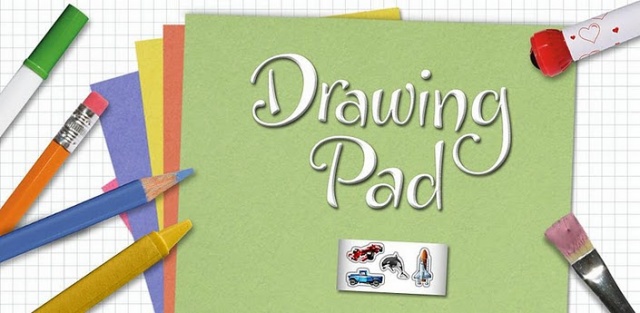
Drawing Pad (Murtha Design Inc.) – Drawing Pad is a virtual art studio in the palm of your hand. It features the nicest UI we’ve seen of all the doodling apps and uses visually recognizable images for easy identification for kids. All of your coloring mediums are conveniently located in a slide-out art drawer and include crayons, markers, paint brushes, colored pencils, stickers, roller pens and more. You can also save your works and reload them later to continue working on them. Share your art via any app that can accept pictures such as: email, Twitter, Facebook, etc.
Drawing Pad by Murtha Design Inc. is a tad more expensive than the others (still less than a box of crayons) and will cost you $1.99. It’s definitely the most feature rich and more well designed of the doodling apps, so $1.99 is well worth it for a drawing app that can be used by children of all ages. To download Drawing Pad, simply follow the link below.
Android Market Link | Drawing Pad ($1.99)
The next two doodling apps are very similar to the Magic Marker app and feature a basic black background that you can doodle on with neon-like colors. Very simple and easy to use for kids of all ages. One nice feature on the Baby Draw Support is the ability to lock the phone buttons so that your child doesn’t accidentally exit the app or dial someone like your boss. Both apps cost $.99 and can be downloaded by following the appropriate link.
Android Market Link | Kids Paint ($.99)
Android Market Link | Baby Draw Support ($.99)
That does it for our second edition of Monday’s Apps For Kids. We hope you find these doodling apps fun and appropriate. They’re a great medium for creativity and also help young children learn colors as well as giving them a way to express themselves in formats other than language. You’ll enjoy watching your children spend timeless moments creating scribbled masterpieces and you’ll appreciate the fact that there’s no mess to clean up afterwards. All of these apps cost less than the majority of drawing materials and are worth every penny. Enjoy, and be sure to check back next Monday for more apps for kids.