WhatsApp beta gains Quick Replies and solid chat wallpapers. Finally!

The latest WhatsApp beta is available now. Photo: Killian Bell/Cult of Android
Those on the WhatsApp Messenger beta track will notice a new version is ready to install, with Quick Reply functionality sitting pretty at the top of its release notes.
As always, it’s only for those brave enough to live life on the beta bleeding edge. But WhatsApp beta v2.12.260 might actually be worth the risk of downloading test software.
While the long-awaited Quick Reply feature will understandably be the most-talked-about addition, WhatsApp has also gained improved contact and chat-selection capabilities, along with and some very welcome solid background colors for users to choose from.
Whoever thought people would want such busy, patterned backgrounds in their chats, anyway?
WhatsApp beta brings Quick Reply goodness
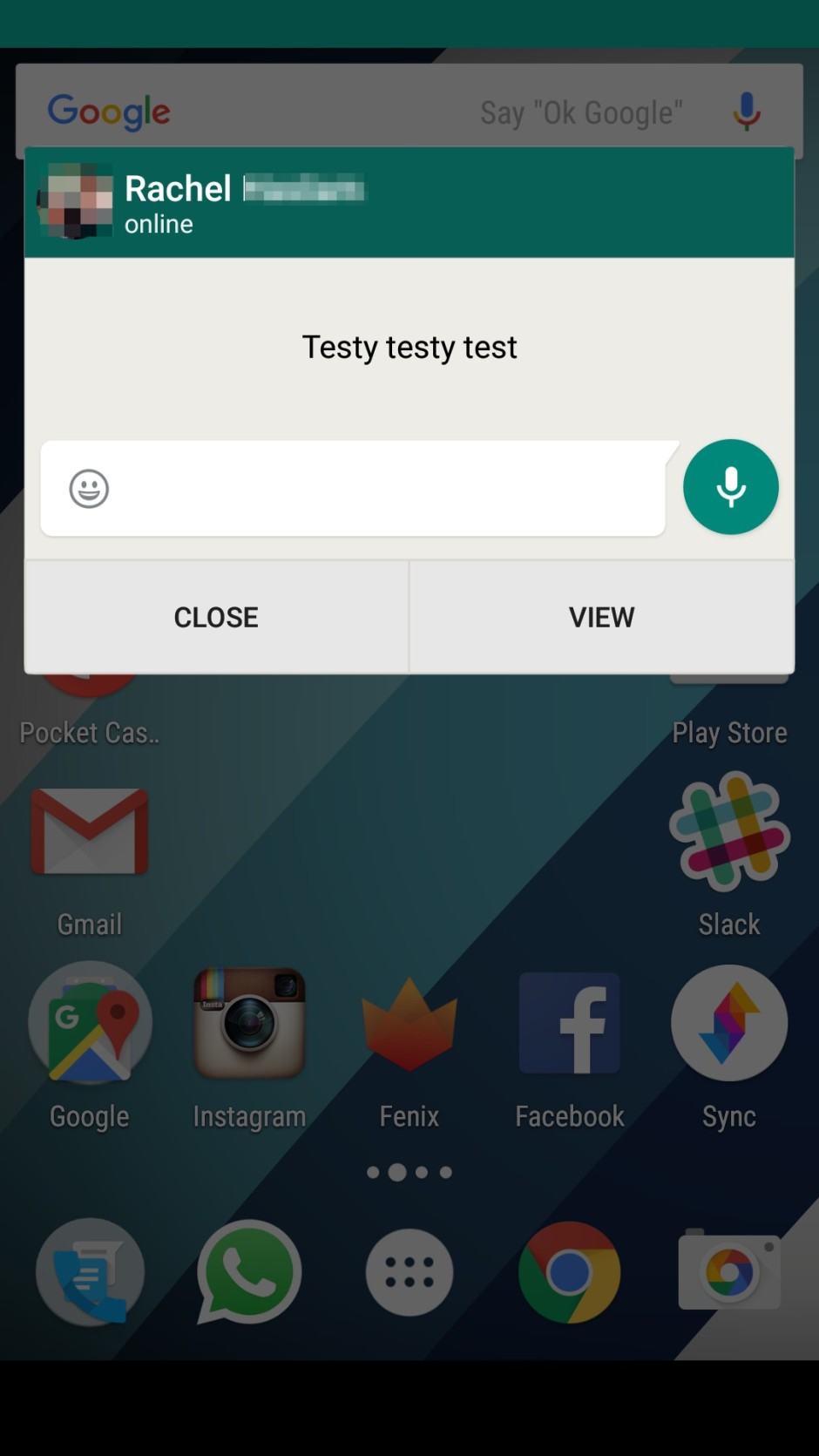
WhatsApp’s new Quick Reply feature. Photo: Oliver Haslam/Cult of Android
Jumping straight into that Quick Reply goodness, those hoping this will be a step in the same direction as Android N’s in-line notification replies will be disappointed to learn that WhatsApp appears to have gone more in the direction of Facebook’s Chat Heads, but without the obnoxious heads that float above your apps for some unknown reason.
Instead, anyone tapping the Reply button on a notification will be presented with a modal pop-up that allows the reply to be written. There’s a speech input button that allows dictation to happen (that button gets replaced with a Send button once text has been entered into the box). There’s a Close button that, obviously enough, closes the text-entry box, while a View button will open the thread in WhatsApp proper.
The new Quick Reply feature may not deliver exactly the type of polished, inline replies we hope Android N will bring to the table, but it’s a start.
Better chat and contact selection in WhatsApp beta
Both chat and contact selection now works very similarly to selections within the Gmail app. Tapping a profile icon or chat group, and then tapping more, will automatically begin the multiple-item-selection process, with both single and group chats able to be selected together. The options presented once a selection has been made will differ depending on what that selection included — group chats, single-user chats, etc. — with those options now visible at the top of the screen.
Finally, and perhaps most importantly if you like things nice and clean, users can now select a solid color for their chat backgrounds instead of the somewhat-busy WhatsApp wallpapers on offer in the current (non-beta) version of the app. This may not be the sexiest of features to put into release notes, but it will certainly be one of the best received here!
All in all, the latest WhatsApp beta is a pretty sturdy update to a cross-platform messaging client that has come of age over the last year or so. WhatsApp is a major player in the instant messaging world, and it’s great to see features being added and tweaked. Long may that continue.
- SourceAndroid Authority


