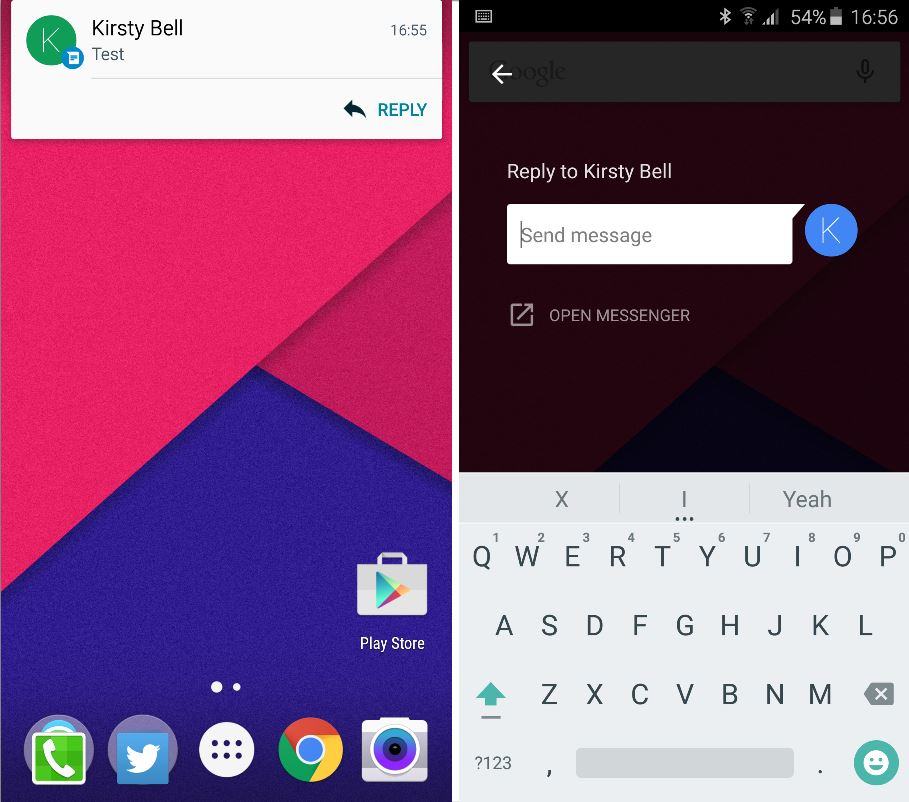Action Launcher 3 on the Galaxy S6. Photo: Killian Bell/Cult of Android
Samsung has delivered much-improved TouchWiz software with the Galaxy S6 and S6 edge, but there are still some things you can do to make the experience even better. One of those is switching to a better launcher, and in this walkthrough, we’ll show you how.