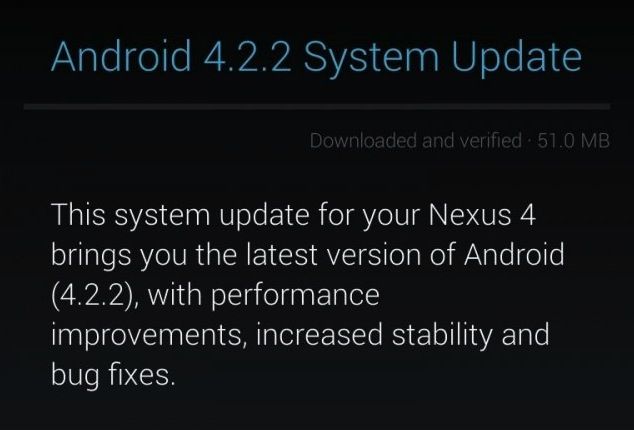Notification LEDs in Android devices can be very useful if they are properly setup. The main purpose of a notification LED is to let you know at a glance that you have missed notifications — negating the need to turn on the screen or unlock the device.
However, Android manufacturers don’t provide any kind of in-built application to customize how the LED notification works. Due to this, most users are unaware that they can customize the notification LED on their Android devices.
Light Flow from Rage Consulting allows you to gain total control over the notification LED of your device and customise it according to your liking. The app will work without any issues on a majority of the Android devices, except for the ones from HTC. Here’s how to use it.