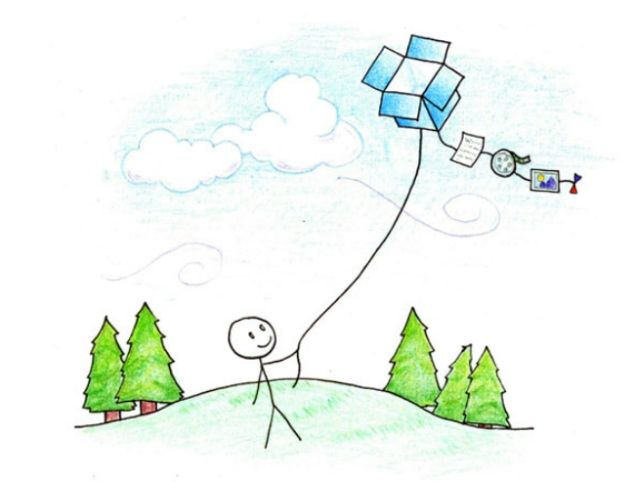Rooting an Android device has many advantages, including the ability to remove some of the pre-installed bloatware, add new features, and do much more. Samsung has been pretty liberal about the whole root thing, which makes its devices some of the easiest to root — after the Nexus series from Google.
Here is a detailed step-by-step guide on how to root the international Galaxy S III (I9300) from using a Windows-based PC.