Adobe Updates Its Reader For Android And iOS, Adds Sticky Notes, Ink Signatures, And More
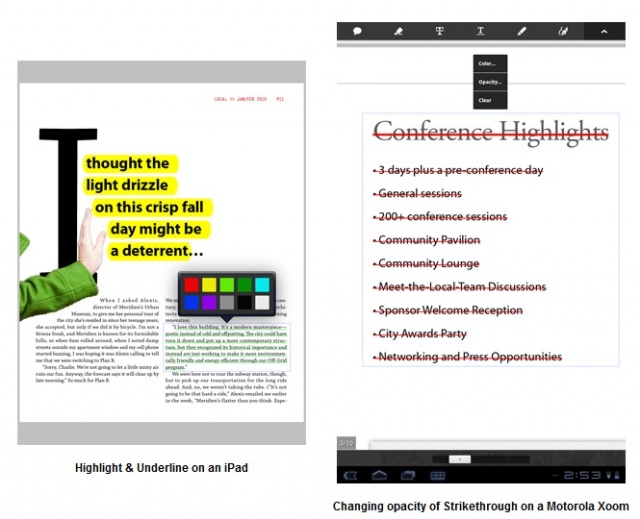
Adobe Reader for Android and iOS received a hefty update today, adding a slew of new features and enhancing performance across the board. We’ll highlight these new features for you below and then send you over to the Adobe blog where they have done an excellent job at explaining what has been added and improved in the latest Adobe Reader update.
Here’s at look at all the new features added to Adobe Reader for Android and iOS:
- Sticky Notes – You can now create and modify sticky note comments and place them anywhere on a document.
- Text Markups – Reader 10.2 supports creation, modification and deletion of text markup annotations, including Highlights, Strikeouts and Underlines
- Free-hand drawing tool – Reader 10.2 brings with it full support for creating free-hand annotations.
- Ink Signature – Reader 10.2 also brings in a very useful feature that lets you place your signature on documents right within the Reader.
- Acrobat Forms – Adobe Reader 10.2 brings all new support for filling and submitting PDF forms right from your phone or tablet.
- Adobe EchoSign Integration – With Reader 10.2, you can now get your PDF documents signed in minutes using Adobe EchoSign.
- PDF links – Reader 10.2 introduces support for both intra-document links (like Table of Contents) and web links.
- Document Security – Adobe Reader 10.2 will honor document restrictions.
- Search files in File Browser – Adobe Reader 10.2 adds the ability to quickly search for files in your Documents list.
- Thumbnails in File Browser – The File Browser now displays thumbnails for files recently opened in the Reader.
- Enhancements to performance and responsiveness
- Email attachments opened in Android Reader are now stored on permanent storage, and are available for view/modification even after the document is closed.
- The last viewed position in a document is remembered and restored when the document is re-opened at a later time. This is new on iOS with Reader 10.2, and already exists on Android since Reader 10.1.1.
- Enhancements to Portfolios list and File Attachments on iOS: You can now view non-PDF children in PDF portfolios, and PDF File attachments on the iOS Reader. These capabilities already exist on Android since Reader 10.1.1
- You can now delete files from within Adobe Reader’s File Browser on Android. Just tap and hold on a file, and then select the option menu item! On iOS you can delete files by the horizontal swipe gesture on the file row.
Other enhancements:
For a more detailed explanation of these new features and enhancements, head over to the Adobe blog site. It’s a pretty lengthy read, so try not to fall asleep while reading it — like my colleague Buster did.
- SourceAdobe Blog


