Galaxy Note 5 teardown explains S Pen jams
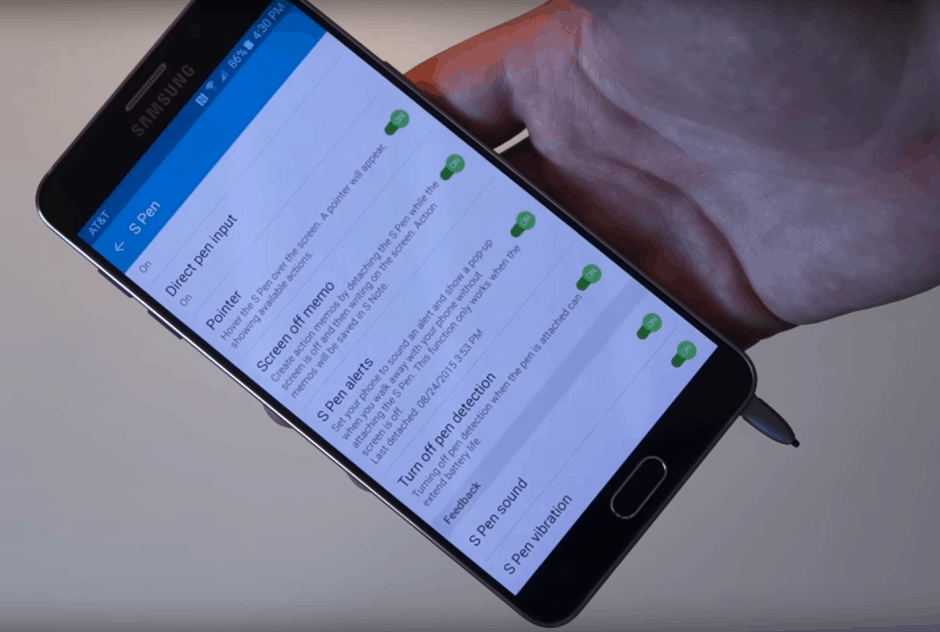
Once you get to this stage, you have a serious problem. Photo: Android Police
Unless you’ve only just discovered the Internet, you’ll already be familiar with an apparent Galaxy Note 5 design flaw that causes its S Pen stylus to become stuck when reinserted upside down.
Now a new teardown image reveals exactly what causes the expensive jam.
Inside every Galaxy Note 5 there are to levers, one of which holds the S Pen in place and stops it from falling out, while the other detects when it is removed and reinserted. When you put the S Pen in upside down, that first lever gets stuck under its new tip and prevents it from being removed — as the photo below demonstrates.
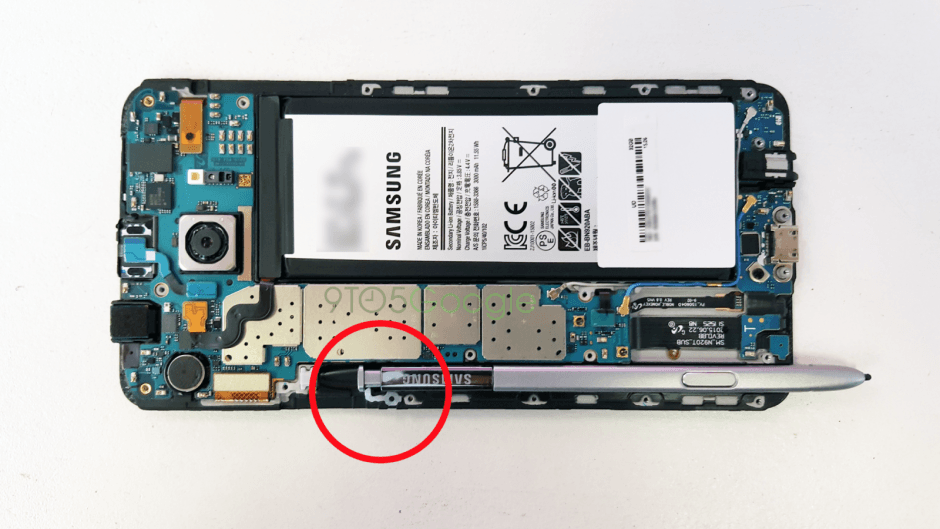
Photo: 9to5Google
What you can see in this image is the second lever — the ejection sensor — which sits on the underside of the Note 5’s logic board. Pulling on the S Pen too hard in an effort to remove it can break both of these levers, doing great damage to your $800 smartphone.
There are a couple of things that make this situation worse.
First, in order to remove the back of the Note 5, its S Pen slot has to be empty, so once the stylus is stuck you can’t even perform your own teardown to remove it. Second, Samsung won’t acknowledge that this is a flaw, and simply tells users to read the Note 5’s manual properly.
I know a lot of readers take Samsung’s side on this (some of you have tweeted me), but the general consensus is, Samsung could have avoided this. Sure, it’s the owner’s fault if they insert the S Pen incorrectly, but it shouldn’t be this easy to break an $800 device.
Samsung could have made the S Pen slightly thicker towards the top end so that it is impossible to insert upside down, or it could have used different levers that wouldn’t become stuck so easily. But it didn’t.
So, if you own a Galaxy Note 5, or plan to buy one, this is information you’ll want to soak in. Do not put your S Pen stylus in upside down. If you do, you’re almost certainly going to break something; at the very least it will be the ejection sensor.
The only solution (that’s not a real solution) to this problem at this point is to try to wiggle the S Pen once it’s stuck and try and free it from both levers, but unless you’re really, really lucky, you’re not going to have much success.
Maybe this is reason to buy the Galaxy S6 edge+ instead.
- Source9to5Google


