Chrome OS could soon unlock your bootloader, flash custom recoveries, and more
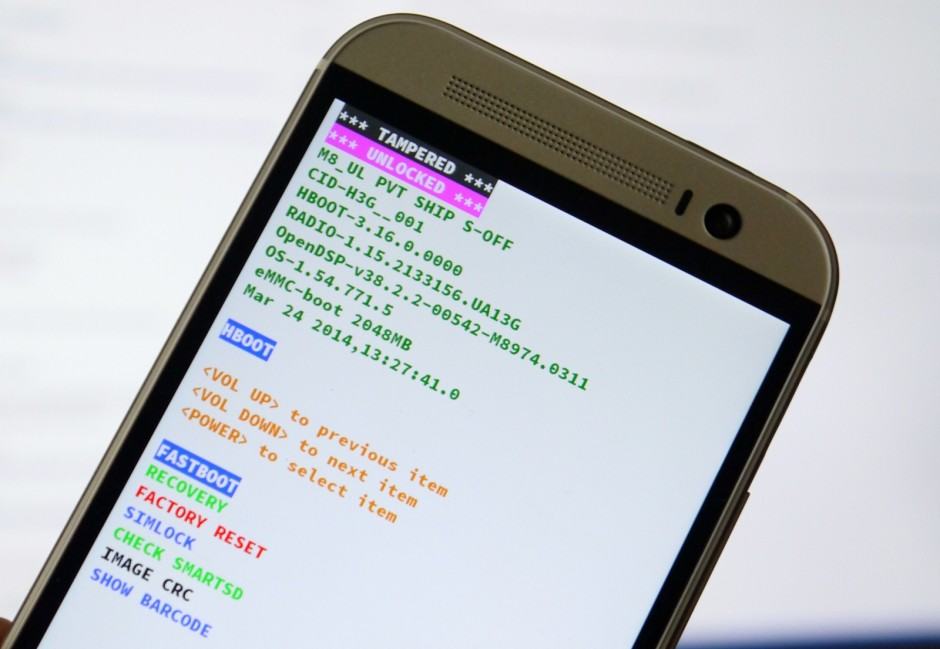
Fastboot on an HTC One M8. Photo: Killian Bell/Cult of Android
If you want to unlock the bootloader on your Android device or flash a custom recovery so you can use third-party software, you need a Mac or PC. But that could soon change, thanks to Google.
The search giant is reportedly working to bring the Android Debug Bridge (ADB) and fastboot to its Chrome OS platform, allowing those with affordable Chromebooks and Chromeboxes to tinker with Android development.
If you’ve ever rooted an Android device, unlocked a bootloader, or flashed any unauthorized software, you should already be familiar with ADB and fastboot — they’re the two tools that make it all possible, and without them, you’re getting nowhere.
Until now, they’ve only been available on traditional desktop platforms, but in an effort to make Chrome OS computers even more useful, Google wants to bring them to the browser.
“Both the Android Debug Bridge (‘adb’), used for a multitude of activities, including sending data to a connected device, and the recovery/flashing tool ‘fastboot’ are being considered for inclusion in Chrome OS, accessible through the Chrome Shell (‘crosh’),” reports OMG Chrome.
“The news come through an update to an older bug report on a related ADB issue, now renamed ‘install adb and fastboot on chromeos images’.”
For now, the functionality seems a long way off — and there’s no guarantee it will ever arrive. But if you’re a developer or someone who likes to take Android upgrades and customization into their own hands, then this is a promising development.
Google has already been working to make Chrome OS more useful for devs with the Chrome Dev Editor, which allows for the building, deploying, and debugging of mobile apps over USB, so adding ADB and fastboot doesn’t seem at all implausible.
- SourceOMG Chrome


