You can now enjoy Popcorn Time for Android when you’re offline
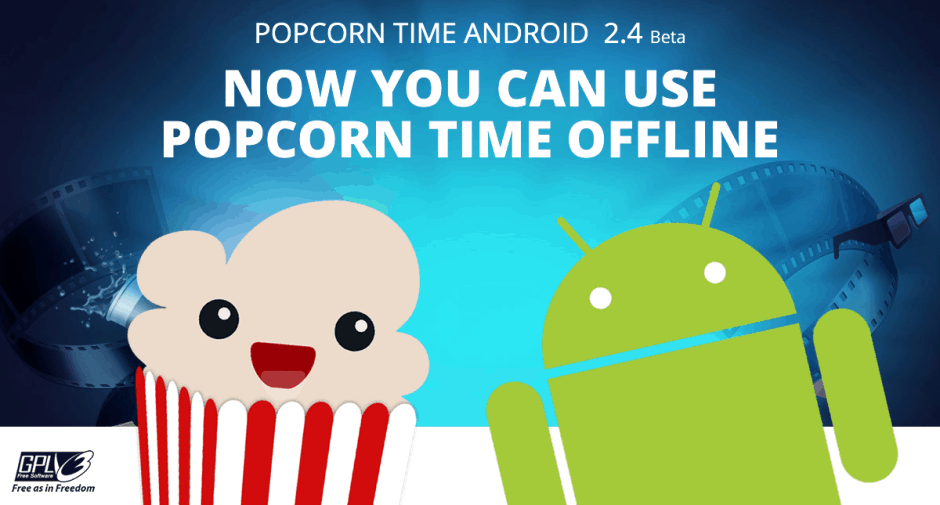
Popcorn Time now has an offline mode. Image: Popcorn Time
Popcorn Time for Android, the app that lets you stream movie and TV show torrents directly to your device, now allows you to download content and enjoy it offline. The much-anticipated feature is baked into Popcorn Time’s latest beta release, which also brings lots of bug fixes, adds support for physical keyboards, and lets you customize the color of your subtitles.
Popcorn Time, often dubbed the “Netflix for pirates,” let’s you stream almost any movie or TV show directly to your Android device absolutely free. Its creators insist that it’s totally legal to use, though whether or not it’s ethical is a different matter. Either way, the app is already being enjoyed by millions.
Popcorn Time uses torrents, but until now, it streamed your content to your device rather than downloaded it — hence its comparisons with Netflix. With the app’s latest release, however, you have the option to store movies and TV shows locally so that you can watch them when you’re offline.
Now Popcorn Time is no longer completely useless without a Wi-Fi or data connection. Here are some of the other additions and improvements you’ll find in the 2.4 beta release:
- Bug fixes
- Support for physical keyboards
- Major improvements to VLC, Chromecast, and more
- Subtitle font color chooser in settings
- Dimensions for normal, large, and extra large screen sizes
The team behind the Popcorn Time app for Android is currently hard at work on a “savvy” new user interface, which we’ll see in a future update. In the meantime, download the latest version from the Popcorn Time website.
- SourcePopcorn Time


