Get Lollipop’s Messenger, Play Music, Google Fit and other apps now

Lollipop’s new apps are gorgeous. Image: Google
It will likely be a while yet before the vast majority gets its hands on Android 5.0 Lollipop — especially those without Nexus devices. But that doesn’t mean you can’t have a taste of it right now. Lollipop’s Messenger, Play Music, Google Fit, and other apps are already available to download and install on your existing device with Android 4.4.4 KitKat.
These aren’t official releases — though they are official Google apps — so you won’t find them in Google Play. You will also need root access on your device to install most of them. The process is relatively simple, though, and the new apps are well worth the little bit of effort that’s required.
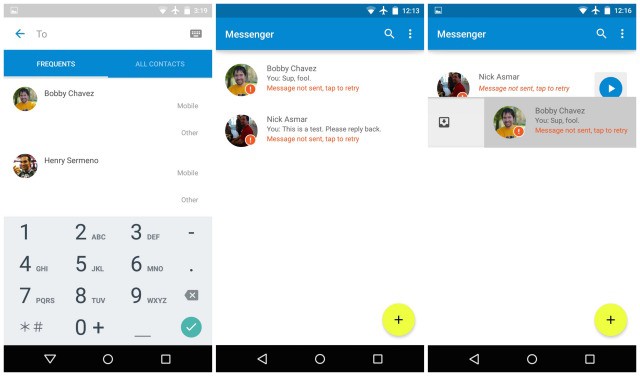
Lollipop’s new Messenger app. Screenshots: Phandroid
Just remember that these were designed to work with Lollipop, so althought most will work under KitKat, they may not be completely stable. If you can’t afford a buggy Messenger app or you don’t want to live without your music if Play Music breaks, avoid installing those apps.
All of these apps were taken from a leaked Lollipop build that’s thought to be close to the final release. Some of them weren’t even included in Google’s second Android L Preview for the Nexus 5. To install them, you’ll first need to uninstall (after backing up) the versions already present on your device.
You can then download the “Material.zip” package, which includes all of the Lollipop APKs currently available, via the source link below. Here’s a list of what’s included:
- Play Books
- Calculator
- Google Calendar
- Google Drive
- Google Fit
- Google Maps
- Play Music
- Photos
- Gmail
- Google Keep
- Messenger
- News & Weather
- YouTube
“Most of these need to be moved to the /system/app folder to work,” says Matthew Baer, who made these apps available. You will also need “-rw -r -r” permissions (hence the need for root).
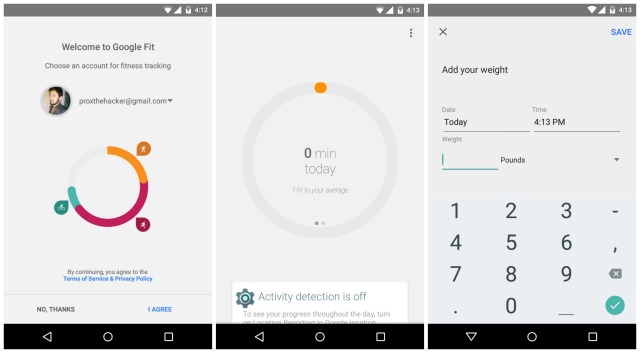
Google Fit makes its official debut with Android 5.0. Screenshots: Phandroid
As you can see from the screenshots littered throughout this post, these new Lollipop apps look pretty darn sweet with their Material Design makeovers.
- SourceMatthew Baer
- ViaPhandroid


