You can now use Pushbullet to reply to text messages from your computer
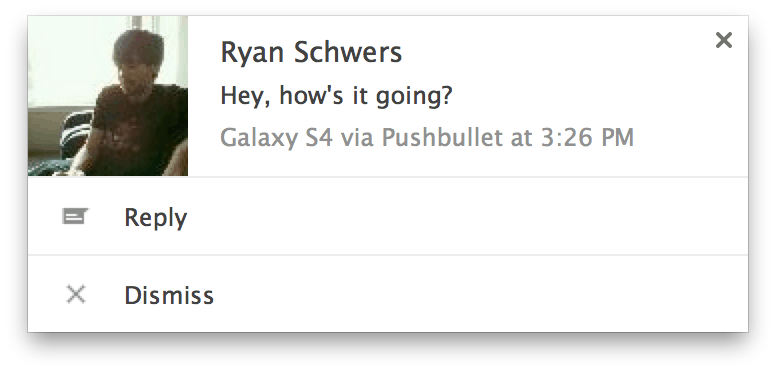
Quick reply for SMS right in your browser. Image: Pushbullet.
Pushbullet is one of those useful little apps that every Android device should be running — even more so following its latest update, which finally adds the ability to reply to text messages from your computer.
If you’re unfamiliar with Pushbullet, its primary purpose is to make it incredibly fast and simple to share things between your computer and your Android-powered devices. Via its browser extension, you can exchange images, files, links, and more with just a few simple clicks.
Pushbullet also shares your notifications, so while you’re working away at your computer, you’ll be able to see exactly what’s making your phone vibrate in your pocket without having to pull it out. And with the latest Pushbullet release, you can quickly reply to text messages from your computer, too.
Pushbullet previously enabled this feature for those using the EvolveSMS app, but the latest update makes it available to all SMS apps — including Hangouts. So when you receive an SMS, the Pushbullet popup on your computer will now have a “Reply” button, and you’ll be able to click that to fire off a quick response without laying a finger on your phone.
If you’re an existing Pushbullet user, you should see the latest release now in Google Play. And if you’re not, you can download the app via the link below. You’ll also need to install the Pushbullet browser extension, which is compatible with Chrome and Firefox.
- SourcePushbullet


