Get your Google Calendar synced with the World Cup schedule

Today’s the day the 2014 World Cup finally kicks off in Brazil, and I don’t know about you, but I couldn’t be more excited. I’m a massive football (yes, that’s what it’s called) fan and I want to make sure I don’t miss a game, so I’m adding the entire World Cup schedule to my Google Calendar. Here’s how you can do the same in just a few seconds.
Step 1: First, stop calling it “soccer.” The whole idea of the game is to move the ball around with your feet — hence the name football. That thing you play in the U.S. should be called handegg. See Figure A.
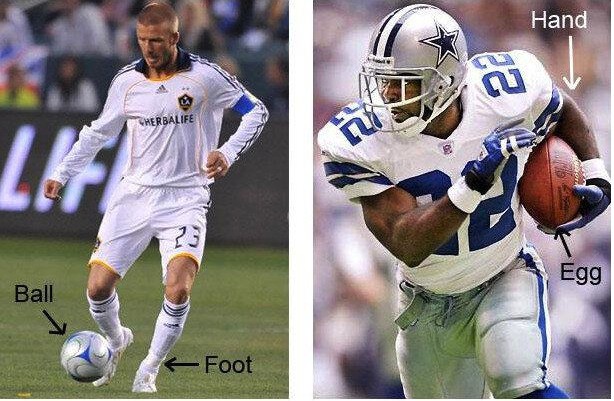
Figure A.
Step 2: Now that we’ve got that cleared up, start by opening up your calendar in your browser, and then click the little drop-down arrow next to “Other calendars.” Click “Add by URL” and then paste the following address into the box:
https://www.google.com/
Click “Add Calendar” and the entire World Cup schedule will appear. It’s as easy as that.
Pro tip: If you want alerts for any of the games — such as those your country is playing in — just click on the event, click “More details,” and then click “Add a reminder.”
- ViaRedmondPie


