Flickr For Android Just Got Even More Beautiful
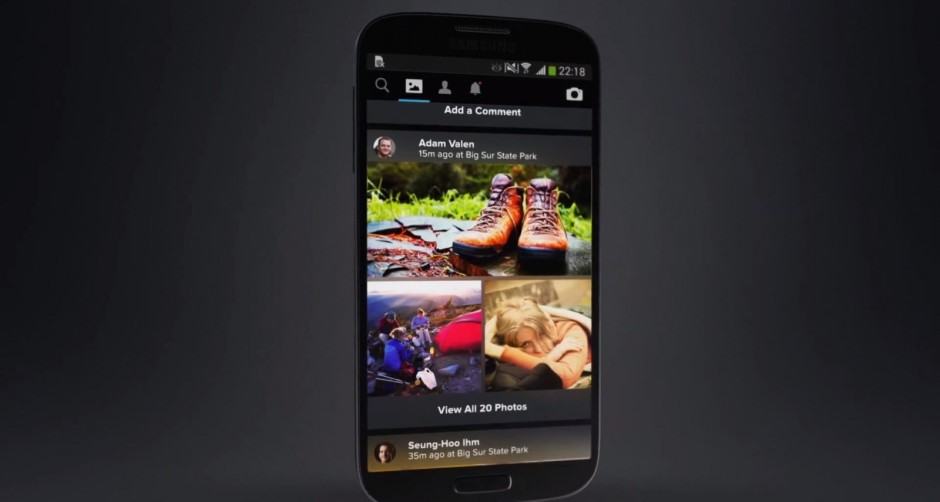
Flickr for Android is now even more beautiful thanks to a major new update that’s rolling out via Google Play today. In addition to its new design, the app has been completely rebuilt to make taking, editing, and uploading your photos even easier.
When you first open up the new Flickr app, you’ll notice it looks a lot like Instagram. You no longer see multiple timelines from different people that are scrolled vertically, but one continuous timeline you scroll vertically that includes photos from all of the people you follow.
Taking and uploading new photos is as simple as tapping the camera icon in the top right corner, and once you’ve got your shot, you can apply a whole bunch of filters and adjust things like saturation, exposure, and white balance before you share them.
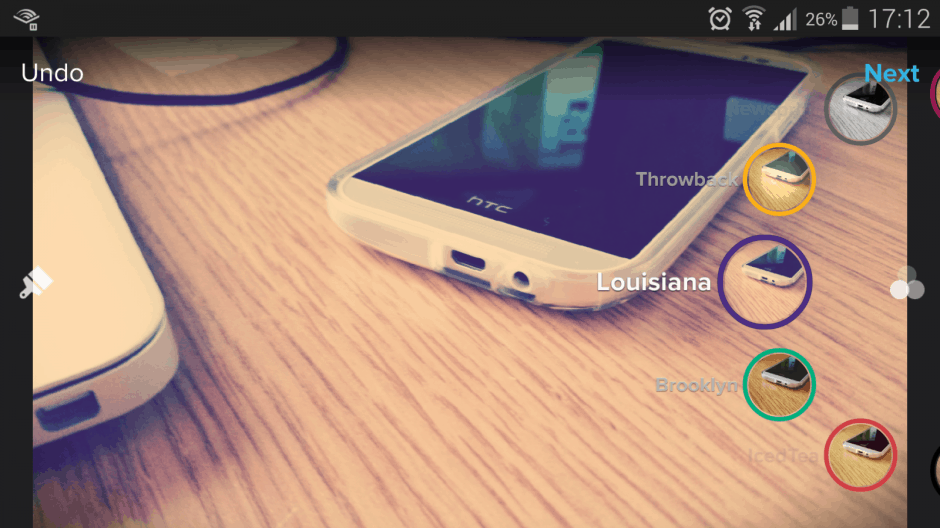
My favorite thing about the new Flickr app is the animation you see when swiping through photos in an album; check it out when you have the update installed.
Of course, the Flickr features you’re already used to are still there, including the ability to have your photos auto-upload from your Gallery app as and when you take them. You can also find new Flickr friends by linking the app to Twitter and Facebook.
The new Flickr app is available to download now from Google Play — just follow the link below.
- Google Play StoreFlickr


