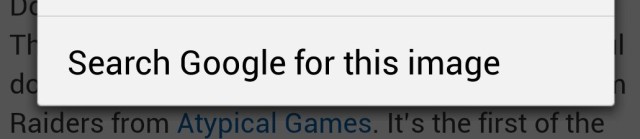Chrome Beta For Android Gets Universal Image Search, Easy Zoom & New Gestures
The Chrome Beta for Android has today been updated to version 30 this week, adding a number of new features, fixes, and improvements. In addition to universal image search, it also adds new gestures for switching tabs, and a helpful easy zoom feature.With universal image search, you can tap and hold on any image and select the new option to search Google for related content. Just like image search on your desktop, you’ll be presented with websites associated with the picture, as well as visually similar images and a “best guess” description.
It’s now easier than ever to switch between multiple tabs thanks to a number of new gestures. The first allows you to swipe down from the toolbar to view all the tabs you have open, while the second allows you to side-swipe the toolbar to quickly switch between them.
This gesture replaces the ability to side-swipe from the edge of the display to switch tabs. Google says the change was made to “avoid accidental interaction with page content.”
There’s also a cool new “easy zoom” gesture, which allows you to quickly find your preferred magnification on desktop web pages. Rather than just double-tapping them and allowing Chrome to select a magnification for you, you can now double-tap and slide your finger up and down the page (without lifting it) to zoom in and out.
Other changes and improvements in this release include:
- WebGL: A JavaScript API for rendering interactive 3D graphics and 2D graphics has been enabled by default
- Device Motion: Web developers can access device acceleration and rotation rates via the device motion part of Device Orientation API
- Media Source Extension support: A JavaScript API that enables use cases such as adaptive streaming and time-shifting live streams
There are some known issues with this release, including a problem that causes the history search text box to disappear when search terms are deleted, flickering on the HTC One, and “some known crashes.” You can find out more about this release by clicking the source link below.
- SourceGoogle