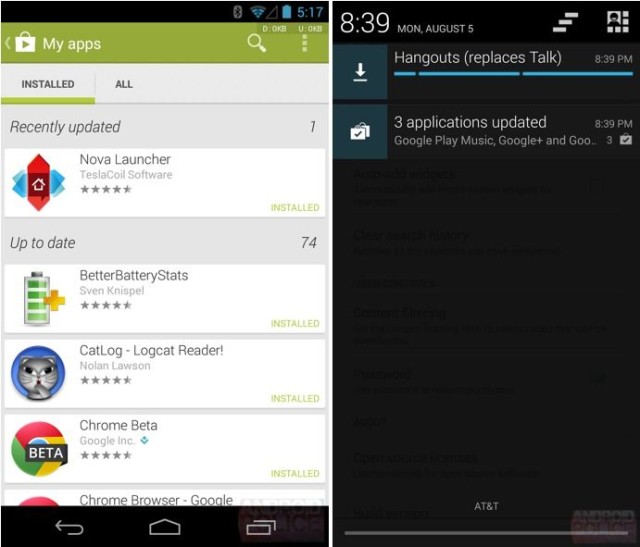Google Play Update Brings Recently Updated Sections, Combined Update Notifications
Google is rolling out a Google Play update that contains a number of improvements for app updates. In addition to a new “recently updated” section, where you can quickly gain access to update information, Google has also added combined update notifications, so you’ll no longer receive one for every update that’s installed.
One of my biggest frustrations with Google Play is that it’s not easy to check on app updates when you set them to install automatically. Although you get a notification, tapping that takes you into the app — not to the app’s Google Play page where you can read the update’s release notes.
Thankfully, Google has made this process easier. The new “recently updated” section in Google Play 4.3.10 displays a list of all the apps on your Android device that were recently updated automatically. You can then read their release notes to see what’s new with just one tap.
In addition to this, Google has also put an end to separate notifications for every update installed and combined them all into one — as you can see in the screenshot above.
There are some other minor tweaks, Android Police reports, including the removal of the Google Wallet icon from the purchase popup, repositioned Rent and Buy buttons in Play Movies, and the ability to see the list price above the current selling price of books in Play Books.
Google is rolling out the update as we speak, but if you cannot wait for it to hit your device, you can download and install the APK manually from Android Police by visiting the source link below.
- SourceAndroid Police