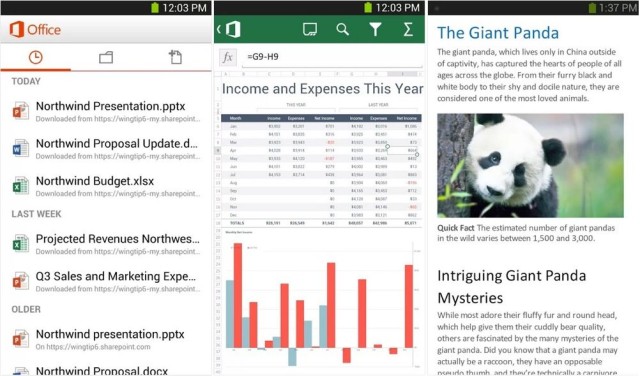Microsoft Office Mobile Comes To Android Smartphones
Microsoft Office Mobile makes its debut on Android today, almost seven weeks after it was released on the iPhone. The app allows you to open, edit, and create Word, Excel, and PowerPoint documents from virtually anywhere on your smartphone. You will need a qualifying Office 365 subscription to use it, however.
Office Mobile has been optimized for smartphones, and Microsoft has built in support for things like charts, animations, and SmartArt graphics and shapes, so your documents will look just like the originals when you open them up. The app will also ensure that formatting remains intact when you make edits or add comments on your smartphone.
Office Mobile also opens Office documents that are sent to you via email, and its recent documents feature makes all the documents you’ve recently accessed on your computer easy to access. There’s also a nifty Resume Reading feature that automatically opens documents where you left them if they are saved in SkyDrive.
Other features include a built-in PowerPoint presentation viewer, offline editing, support for comments, and the ability to share documents via email, SkyDrive, or SharePoint.
To use Office Mobile on your Android smartphone, you’ll need a subscription to Office 365 Home Premium, Office 365 Small Business Premium, Office 365 Midsize Business, Office 365 Enterprise E3 and E4 (Enterprise and Government), Office 365 Education A3 and A4, Office 365 ProPlus, Office 365 University, or an Office 365 trial subscription.
Office Mobile isn’t yet available on Android tablets. Click the source link below for more information and to download the app.
- SourceGoogle Play