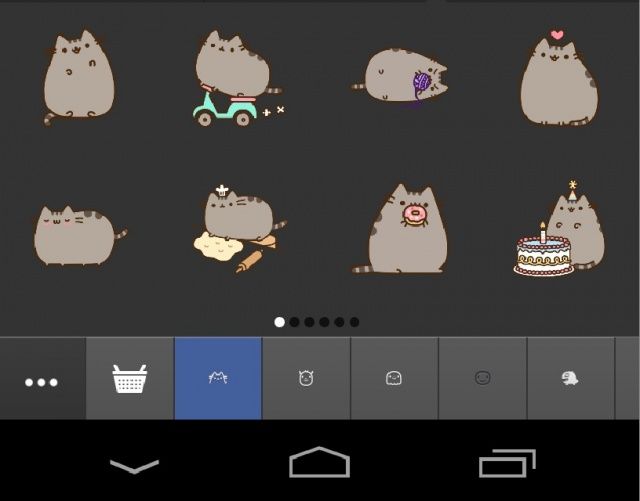Facebook Messenger For Android Is Hiding Stickers, Here’s How To Find Them
Facebook Messenger for iOS recently got an update that introduced some snazzy stickers users could send to their friends, but for unknown reasons, these haven’t yet been brought to Android. At least not officially — but they are hiding in Facebook’s Android app, and they’re pretty easy to find.
Here’s how to get them.
First, know that stickers currently only work when you are using Facebook Messenger’s new popup Chat Heads feature; you cannot access them from within the Messenger app itself just yet. To find them, just follow the steps below.
- Ensure Chat Heads is enabled within the Facebook Messenger app, then wait until someone messages you to get the Chat Heads popup (if you don’t already have one on your screen). If you do, then there’s no need to wait — you can jump right in.
- Now tap on the small “invisible button” that’s located to the left of the “+” symbol alongside text box. The picture below shows you exactly where that button is.
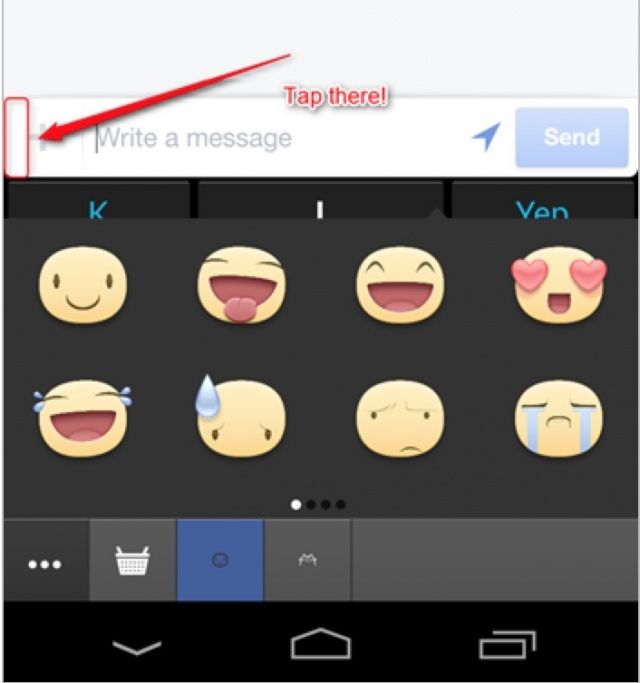
- And there are your stickers! It’s as simple as that.
Now you can annoy your friends with crazy pictures. Have fun!
- SourceAndroid Police