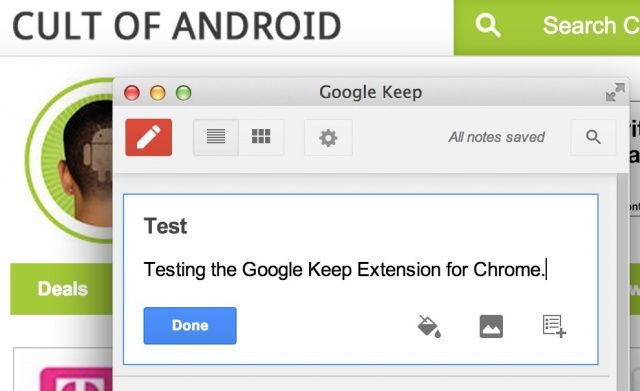Adding Notes To Google Keep Is Fast & Simple With This Extension For Chrome
It’s super quick to add new notes to Google Keep on Android, thanks to its handy widgets. But wouldn’t it be nice if the service was easier to access on your desktop? Well, now it is, thanks to the Google Keep Extension for Google Chrome, which lets you add notes and access your existing ones with just one click.
Once installed, the Google Keep Extension puts a little button in Chrome’s toolbar, alongside the address bar. Click it and you’ll find all your Google Keep notes, and the ability to quickly add new ones with lists and images. You can view your notes in a list or in a grid, and you can use the built-in search box to find what you’re looking for.
Within the options, you have the ability to change the “panel” to a “popup,” or you can set it so that clicking the Google Keep icon opens your notes in a new tab. If you choose panel or popup, you can alter the size of the window to suit you.
Google Keep Extension is pretty simple at this point, but it makes accessing Google Keep on your desktop quicker and easier. Download it now by clicking the source link below.
- SourceChrome Web Store
- ViaAndroid Central