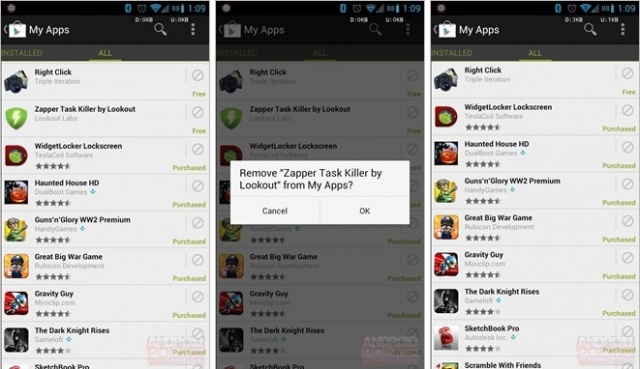Ability To Remove Items From “All” Apps List Added To Google Play Store In Latest Update
An updated version of the Google Play Store has been pushing out to devices, carrying with it a few nice additions. In this latest update, Google has listened to the cries of Android users and finally added the ability to remove items from the “All” apps list. You can now erase all record of those NSFW apps you probably should’t have downloaded in the first place.
To remove apps from the list simply tap the icon on the right hand side of the app and remove it. You can also remove multiple entries by long pressing on the apps you want to remove and hitting “more apps.”
The new Play Store also supports Jelly Bean’s expandable notification system, allowing users to see the names of multiple apps when multiple apps need updating (if it’s a long list you’ll only see the first few).
You’ll also notice that the Play Store now remembers your position in a list when browsing apps. This way you can click on an app in a list, hit back, and remain in the same position in the list. No more getting pulled to the top only to have to scroll through the piles of apps you already looked at.
Another subtle addition has been made to install notifications. After installing an app, you will now see an icon of the app along with the notification that the app has been installed.
The updated Play Store is rolling out slowly so if you don’t see the changes just yet don’t worry. Now that we have some useful improvements, what would you like to see Google add to the Play Store next?