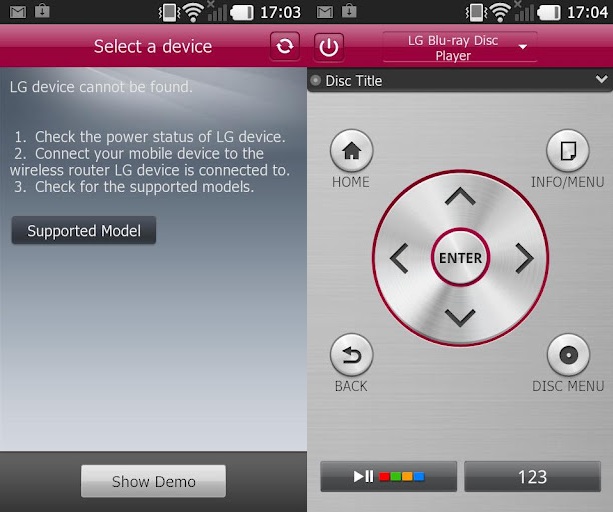Control Various LG Media Devices Via LG’s New Smart Remote App For Android
LG released a new “smart remote” app onto Android today, allowing users to connect to the same router as their media devices and control their LG networked media products released in 2012. There’s not a major list of compatible devices at this time (mostly Blu-ray Players) but you can expect LG to continue adding support for future devices. As long as you posses any of the following compatible LG media devices, you’ll be able to control them using your Android smartphone:
- Blu-ray Disc Player: BP620, BP520, BP420, BP425, BP325, BP325W, BP320, BP220, BP125W
- Blu-ray Disc Home Theater System: BH9520, BH9420, BH9320, BH9220, BH8220, BH5320, BH7520, BH7420, BH7220, BH6820, BH6720, BH6620, BH6520, BH6420, BH6320, BH6220, BB5520
- Blu-ray Disc Player with Broadcasting Tuner: HR925
- Network Media Player (Smart TV Upgrader): SP520, SP820
Your BDP and HTS devices will have to be on the latest software version in order for the app to work so make sure you’re on:
- BDP model : SW Version BD.7.505.00 and above
- HTS model : SW Version BD.7.505.00 and above
This adds to the ever growing number of media devices and appliances connecting with our mobile devices, giving us more control and less remotes. To download the LG Smart Remote App for Android, hit up the link below.
- Google Play StoreLG Smart Remote