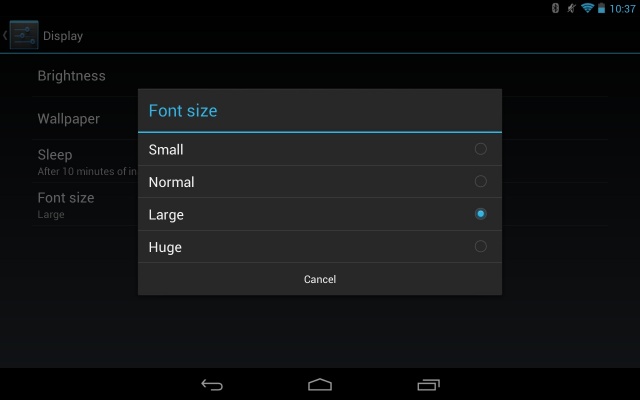Cult of Android continues to grow, and as we get bigger, we want to ensure our readers have access to some of the best deals around. That’s why we’ve teamed up with the fine folks from StackSocial to bring you the new Cult of Android “Deals” Hub.
If you’re like me, your eyes aren’t what they used to be, and therefore you might find the font size on the Nexus 7 to be a tad tiny. Lucky for us, there’s a setting to fix that. If at any point you find the font size on your device to be too small or too big, you can head on into Settings > Display > Font size and pick from Small, Normal, Large, or Huge. Now this won’t affect every bit of text you see, so if you’re in an app that has small text, you can always try checking to see if they have their own settings.
You’ve just unwrapped your new Nexus 7 and you’re all set to start playing, when you quickly realize your screen is stuck in portrait. Now you start freaking out: “Oh no, did I get a defective Nexus 7?!” “Why won’t this thing rotate?!” “Where’s the setting to make this thing rotate?!” Calm down, take a deep breath, and exhale. Your Nexus 7 isn’t broken and you’re not doomed to spend eternity in the land of portrait.
Many of us are still getting acquainted with our new Android 4.1 devices (Nexus 7 in particular) so when I stumbled upon a long list of voice commands for Android 4.1, I just had to share. You may be familiar with many of the standard voice commands, but with the introduction of Google Now, there’s a whole new library of “ask and answer” commands for you to experiment with.