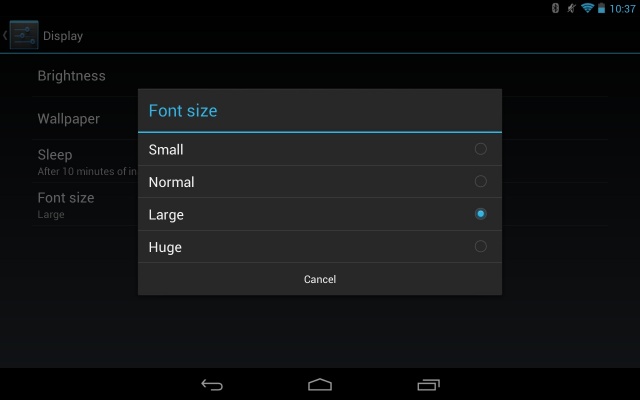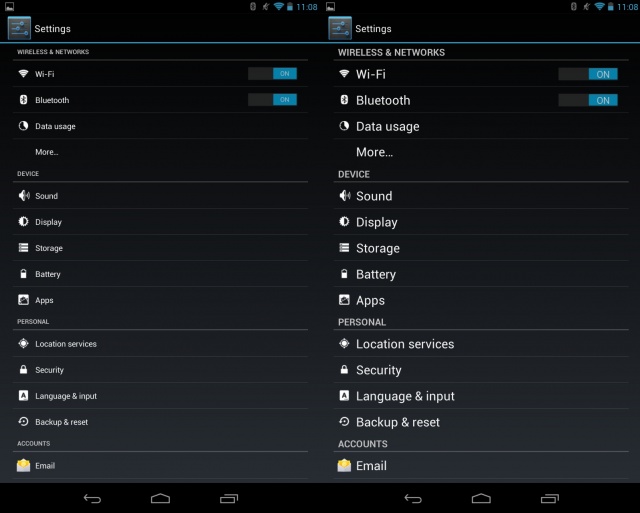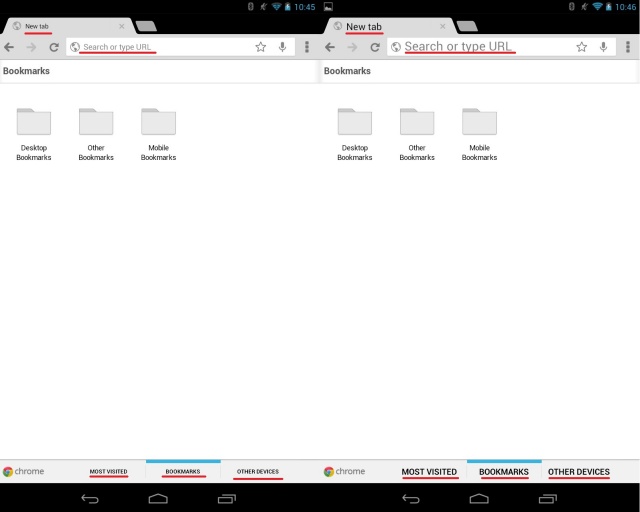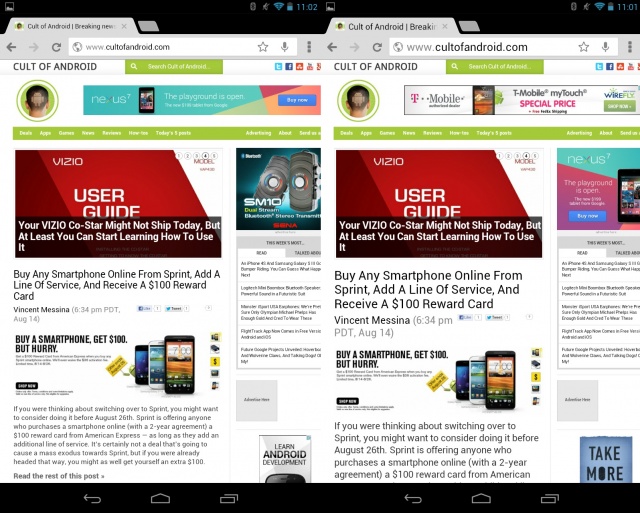How To: Increase The Font Size On The Nexus 7
If you’re like me, your eyes aren’t what they used to be, and therefore you might find the font size on the Nexus 7 to be a tad tiny. Lucky for us, there’s a setting to fix that. If at any point you find the font size on your device to be too small or too big, you can head on into Settings > Display > Font size and pick from Small, Normal, Large, or Huge. Now this won’t affect every bit of text you see, so if you’re in an app that has small text, you can always try checking to see if they have their own settings.
Here’s a few examples of “Small” vs “Huge” to get an idea of the differences (you’ll find certain text unaffected).
Changing the font size on your Nexus 7 is an easy way to improve the user experience and one that’s also available on many other Android devices.
So before you go reaching for those glasses, give the font settings a shot and get back to enjoying your new tablet.