Samsung graphics confirm fingerprint scanner for Galaxy Tab S

The upcoming Galaxy Tab S is set to become Samsung’s first tablet with a fingerprint scanner, according to a set of leaked Samsung graphics — and that won’t be the only feature borrowed from the Galaxy S5. The device will also offer the new Ultra Power Saving Mode, as well as the Magazine UX baked into Samsung’s latest TouchWiz launcher.
These graphics, which were first published by SamMobile, were taken from an original Galaxy Tab S ROM — so we know they’re genuine. And they give us plenty of reasons to be excited about Samsung’s new tablet, which will offer the South Korean company’s latest software combined with some of its most innovative hardware.
Not only will the Galaxy Tab S be Samsung’s first tablet with a fingerprint scanner built into its home button, but it will also be just its second with a Super AMOLED display — that’s the same display technology that’s used in Samsung’s phones.
Samsung’s AMOLED displays get heaps of praise — the Galaxy S5 has one of the best smartphone displays on the market, according to experts — and they are considered to be better for outdoor use, color accuracy, and viewing angles. They can also be more energy efficient than LCD displays.
As for its software, the Galaxy Tab S will run Samsung’s latest TouchWiz interface. It will look just like the Galaxy S5, then, with the same colorful wallpapers, updated icons and menus, and yes, the exactly the same bloatware. Of course, some of its features are extremely useful — like Ultra Power Saving Mode.

When the Galaxy Tab S’s battery gets really low, you can active this to turn the display black and white and disable all but only the most basic of functions. You’ll still be able to use apps like the browser, email, and your calendar, but you won’t be able to play games, browse Facebook, or watch videos.
Baked into the launcher you’ll find Samsung’s Magazine UX, the company’s answer to BlinkFeed, powered by Flipboard. You can customize it to provide super speedy access to the latest news from all of your favorite sources, or simply disable it to save battery life (that’s what I did).
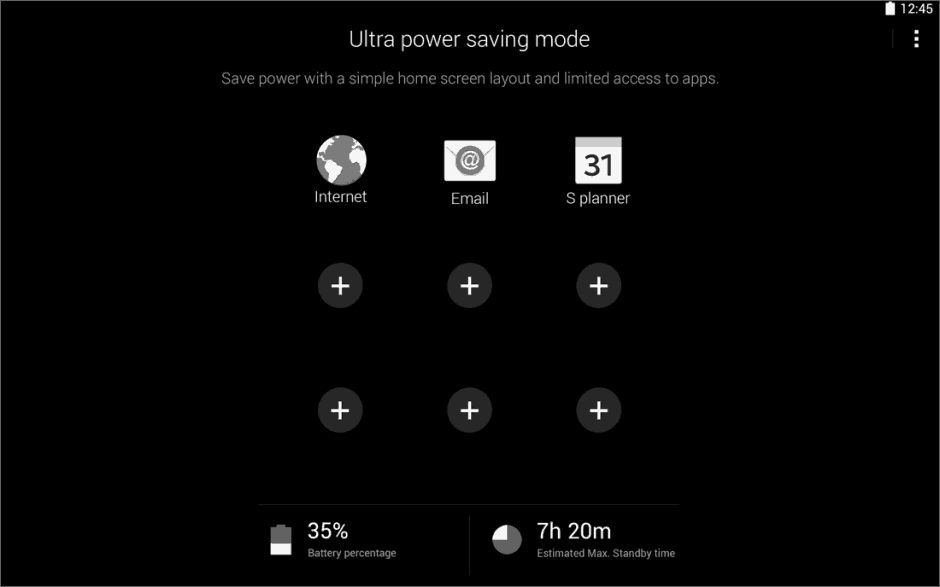
Follow the source link below to see more graphics from the Galaxy Tab S ROM.
- SourceSamMobile


