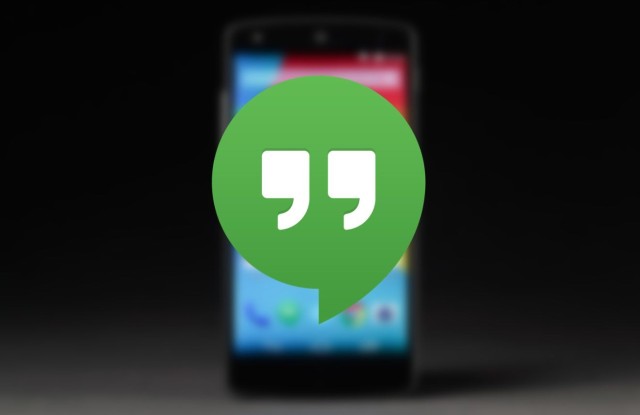How To Change Your Default SMS App In Android 4.4 KitKat [Tip]
Now that Hangouts has SMS integration, it’s the default SMS client in Android 4.4 KitKat, which means traditional text messages and instant messages are now all thrown in together. But if you don’t like it like this, there is a way you can change it.
Firstly, you’ll need to download a new SMS client. Google Play offers a wide selection of them — such as Go SMS, Textra SMS, Handcent SMS, and 8sms — so check them out a decide which is best for you. Personally, I like 8sms, which is much like Android’s old Messages app but with CyanogenMod tweaks and features built-in.
Once you have your SMS client installed, follow the steps below:
- Open up the Settings app, then tap “More…”
- Tap “Default SMS app” and then select your client of choice
It’s that simple. You’ll now receive new SMS messages through this client — not Hangouts — and when you choose to text someone from within the People app, it’ll load your client of choice automatically. If after a while you decide you don’t like the new app, simply repeat the process above.