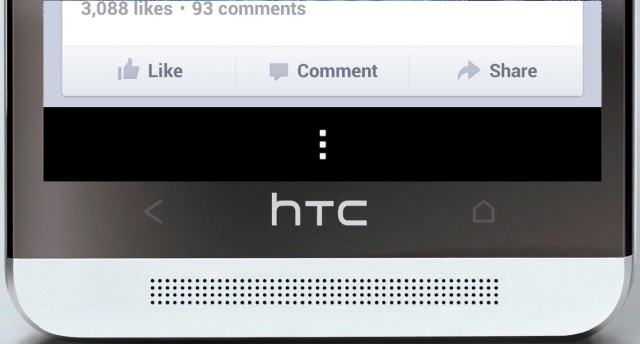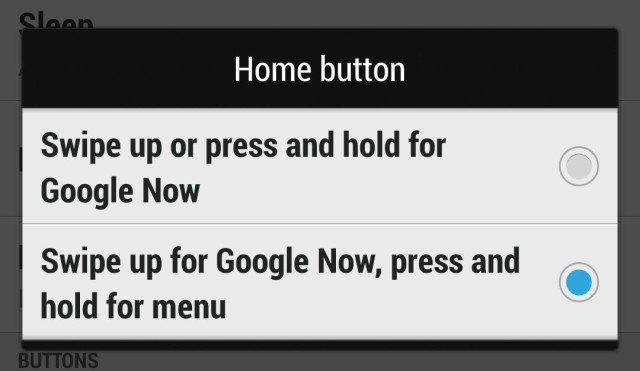How To Hide The Virtual Menu Button On Your HTC One With Android 4.2.2
One of the new features HTC introduced to the HTC One with its latest Android 4.2.2 update is the ability to press and hold the home button to access menus, which hides the virtual menu button that sometimes appears at the bottom of the display.
However, the option is somewhat hidden within the Settings app, and you may be wondering where to find it. So here’s how.
Again, this requires the latest Android 4.2.2 release — it doesn’t work if you’re still running Android 4.1.2. HTC has already begun rolling this out in Europe and a number of other markets, so if you don’t have it yet, you should do soon.
With the latest software installed, open up the Settings app and tap the “Display, gestures & buttons” option. Now tap “Home button” and select “Swipe up for Google Now, press and hold for menu.”
The annoying virtual menu button that used to appear at the bottom of your screen in certain apps — such as Facebook — will now disappear, and you’ll need to press and hold the home button to access menus.
If you’re a Google Now user, you’ll have to get used to swiping up on the home button to access this feature — just like you would on Google Nexus devices, and others running stock Android. But this is a small sacrifice to make for killing that nasty virtual menu button, wouldn’t you agree?