New app puts Samsung’s floating Toolbox on any Android
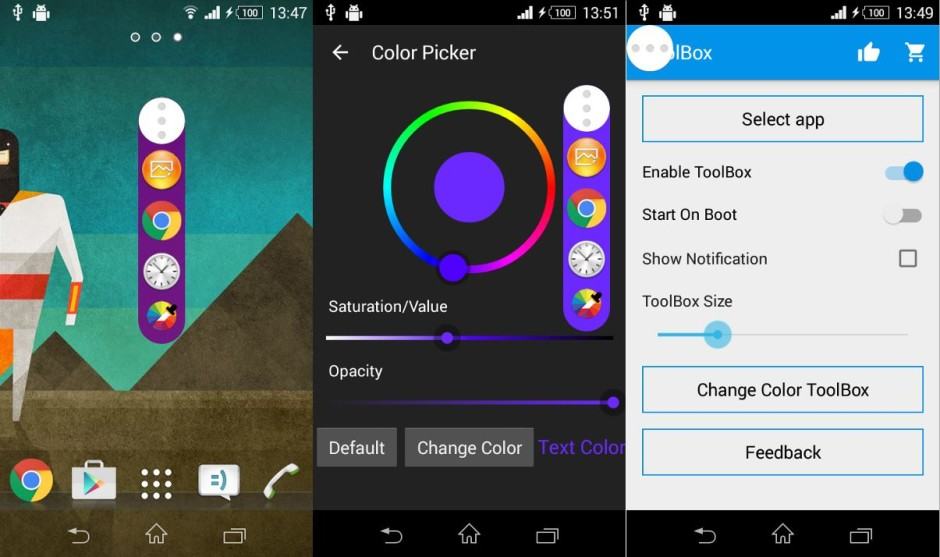
It’s better than the real thing.
Samsung’s handy Toolbox feature, which made its debut inside Android 4.4 KitKat on the Galaxy S5, hasn’t really been reproduced inside other Android skins — not even Samsung’s latest devices have adopted it. But now you can get a third-party clone on almost any Android device.
If you’re unfamiliar with Toolbox, it’s a floating button you can enable inside TouchWiz on the Galaxy S5 that will be displayed above everything else on your device. You can move it around and stick it wherever you like, and when you tap it, it offers a bunch of handy shortcuts.
By default, Toolbox offers shortcuts to the camera, browser, voice recorder, notes, and calculator, but you can customize it to add almost any app that you want. And because it appears above everything else, it makes everything you’ve selected just two taps away at all times.
Once you get used to using it, it’s one of those features you miss when it’s not there, but for some reason, Samsung didn’t bother bringing it to other devices — not even the Galaxy Note 4 has it. But if you want it, there’s a third-party alternative that can help.
It’s called ToolBox, the “floating window app,” and it works in exactly the same way as Samsung’s. You can customize your shortcuts; you can drag it to anywhere on your screen; you can set it to start automatically upon boot. But in some ways, it’s even better.
ToolBox supports for than just five icons, and not only can you customize its size with a super simple slider, but you can also customize its color. So if you want it to match your wallpaper you can, or if you’re using a launcher like Action Launcher 3, you can set it to match the color of your Google Search box and app drawer background.
What’s more, ToolBox is totally free to download, and it should work on any device running Android 4.0 Ice Cream Sandwich and above. To download it to your device, just follow the Google Play link below.
- Google Play StoreToolBox


