Comparing the OnePlus One’s CM11S ROM with regular CyanogenMod 11

The OnePlus One is the first device to ship with CyanogenMod 11S right out of the box. While based on the CyanogenMod 11 sources itself, CM11S packs in a few more goodies that makes it stand out from the former.
What exactly are they though? Should you switch to CM11 nightlies or stick to CM11S on your OnePlus One? Check out the differences below and find out for yourself.
Camera
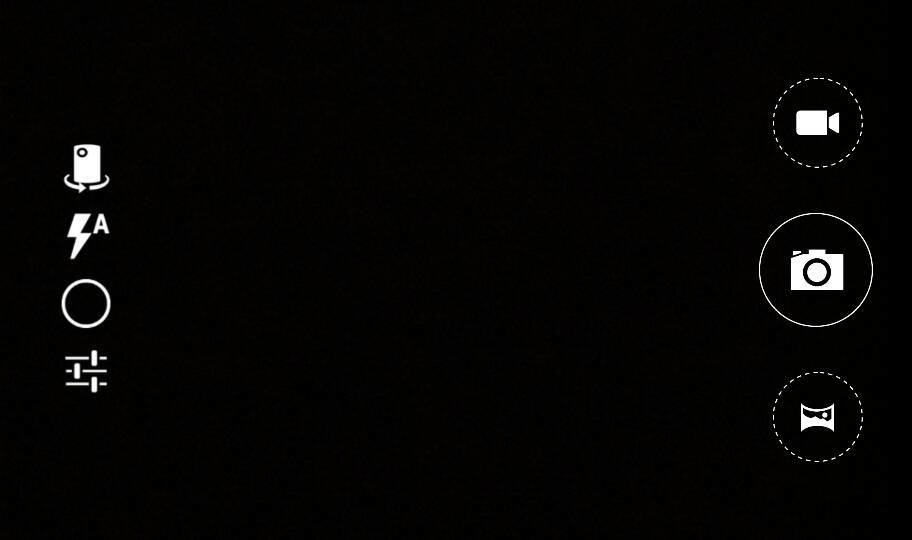
The CameraNext app in CM11S is a big step up compared to camera app in CM11
CyanogenMod 11S: It comes with a brand new Camera app, which has a easier to use interface and offers plenty of options to tweak the image quality. It also allows OnePlus One owners to record videos in 4K and slow-motion.
The recently introduced Clear Image functionality for the OnePlus One is also only available only to CyanogenMod 11S users.
CyanogenMod 11: The camera app on CyanogenMod 11 is based on the AOSP/old Camera app of Android and offers limited customization options. It also has an unintuitive UI, is slow to focus and only supports recording videos in 720p or 1080p resolution.
Lockscreen
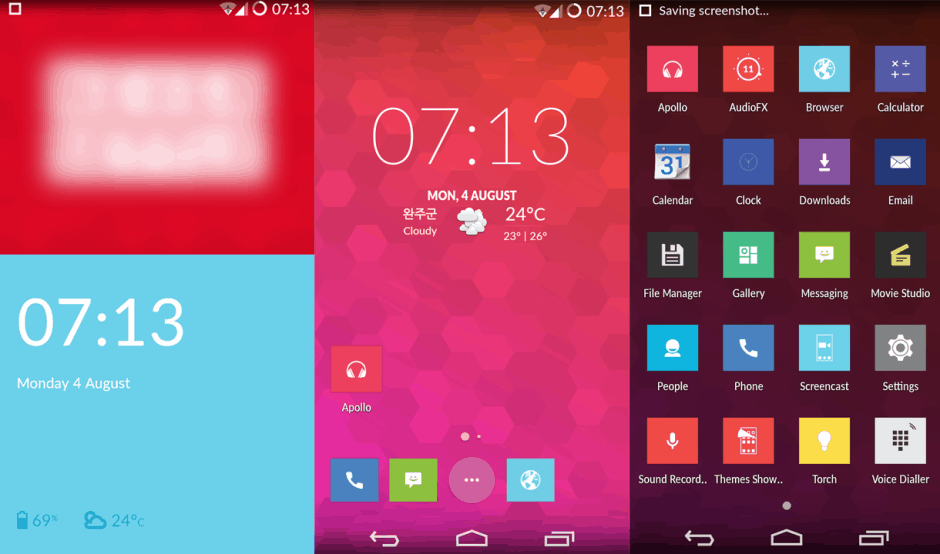
From Left to right: CM11S lockscreen, and the homescreen and app drawer with the Hexo theme.
CM11S: The Cyanogen team has included a new lockscreen on the CM11S, which looks beautiful but sacrifices functionality to achieve it. While the stock lockscreen in CM11S does not support any shortcuts, it does show up notifications from your important notifications like missed calls or new messages at the bottom left corner. It does not support any custom lock screen widgets, but does allow users to open up the camera via a simple swipe to the left.
Its highlight, however, is the visualizer that is automatically activated when a user plays back music on his OnePlus One.
Users can also switch back to the stock Android lockscreen with a few tweaks built-in from Settings -> Lockscreen, if they wish to.
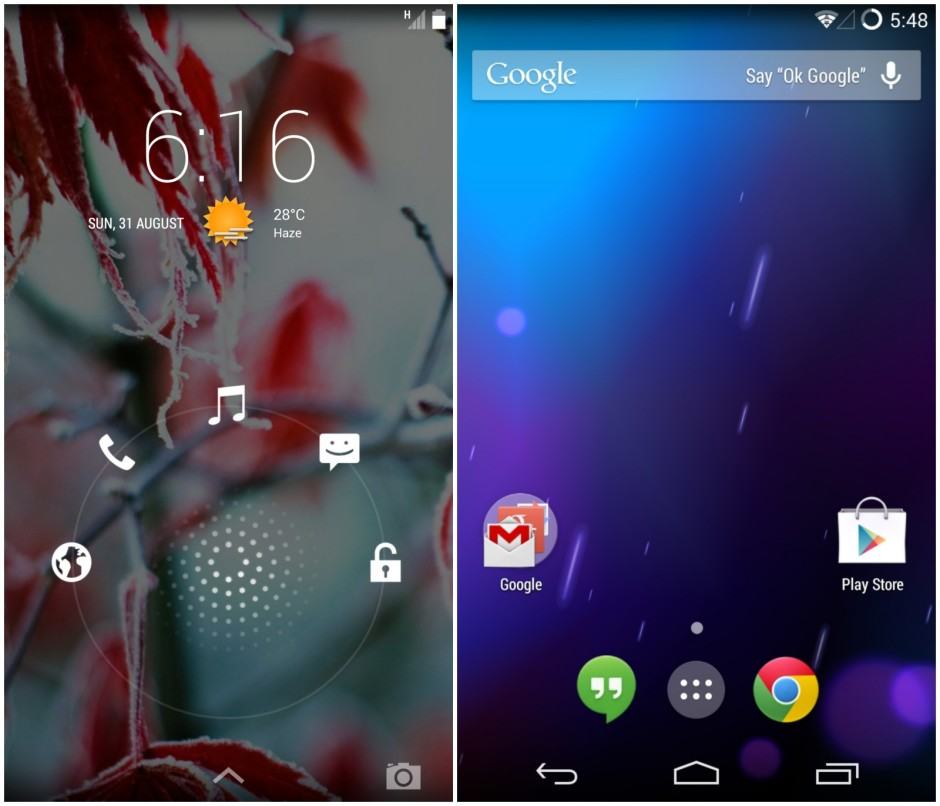
Left to right: The stock CM11 lockscreen and homescreen
CM11: CyanogenMod 11 comes with a spiced up version of the stock Android lockscreen. It allows users to have up to eight customizable app or action shortcuts on the lockscreen, and also allows them to place any widget on their lockscreen.
Theme
CM11S: It comes with a new Hexo system theme and icon pack, which does not greatly differ from the stock Android theme but does make certain things prettier. It is, however, possible for users to switch back to the completely stock theme in KitKat as well via the Theme Manager.
CM11: Only comes with the stock KitKat system theme applied. The Theme Manager, however, is still built-in and users can download more themes from the Play Store.
Pre-loaded Apps

Left to right: The Equalizer app in CM11S vs. the one on CM11
CM11S: The Cyanogen team has pre-loaded quite a bunch of apps on CM11S that add value to their version of Android. This includes a new Camera and Gallery app (mentioned below), Screencast for recording any activity on the screen, a Theme Store to browse and purchase themes for the built-in theme manager, Chronus lockscreen widget, AudioFX and a system theme — Hexo.
CM11: Few of the pre-installed apps that users will find included on all CyanogenMod 11 builds include a File Manager, Apollo Music Player, DSP Manager, Chronus widget and a Torch app.
All the other apps that come pre-installed in CM11S are missing here. Users can, however, manually side-load the CM11S apps on their device without any issues.
CM11, however, does not come with Google’s suite of apps pre-loaded. Users need to manually flash a separate Google Apps package to get access to the Play Store and other apps.
Root
CM11S: Even though CyanogenMod 11S comes with all the features present in CM11, it does not come with root access. Users will have to manually unlock the bootloader of their One and then flash the SuperSU ZIP to gain root access on it.
CM11: Installing CM11 itself requires users to root the device first. The ROM itself also comes with root access out of the box via Superuser.
In its present state, CyanogenMod 11S on the OnePlus One is quite buggy. It includes a number of frustrating bugs like the multi-touch going haywire and extremely high battery drain at idle. All these bugs, however, have been completely fixed on the nightly builds for the device, which alone in my opinion makes the jump worth it.


