5 must-have apps for Android power users
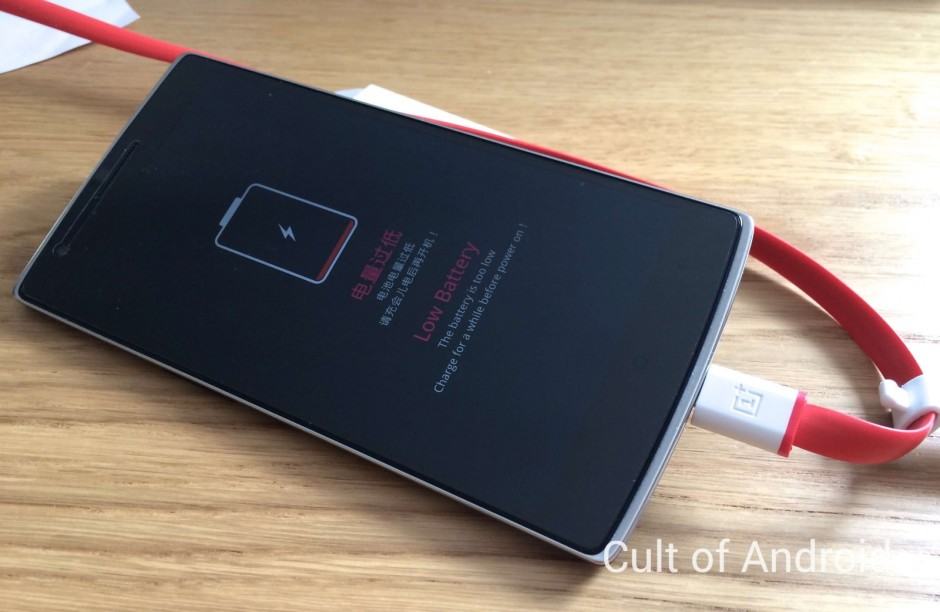
Photo: Killian Bell/Cult of Android
Every platform has its own share of power users who know their way around the OS and how to extract the very maximum, in terms of performance and efficiency, from the device running it. The secret behind a power user’s efficiency are his tools (read: apps) and experience.
While I cannot help you with the latter, I can definitely list down some apps that are a favorite of Android power users community, which should help you in extracting the very best performance from your device.
System Monitor

System Monitor logo. Photo: Google Play
Power users love to get the nitty gritty details of their devices, and their Android devices should not be an exception to this. System Monitor provides users with real time information about the system load and other relevant information like the amount of free RAM, battery level, real time CPU speed and load, disk I/O load and more.
All the data is represented in beautiful graphs in real time, and provides users with four different monitoring methods: Notification bar, Floating app, Widget and a DashClock extension. The app also allows users to customize nearly every aspect of the monitoring including the ability to change the real-time update interval and algorithm for calculating the remaining battery level etc.
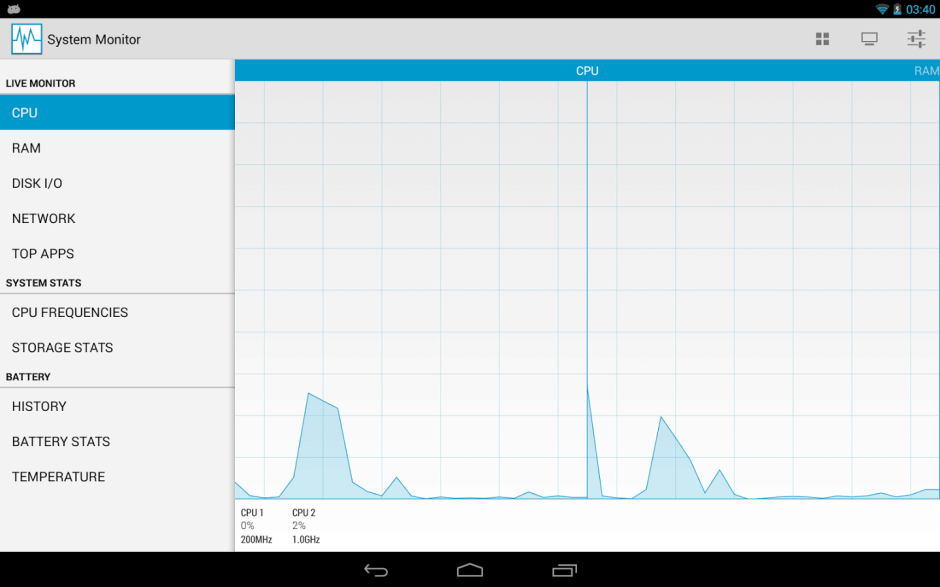
System Monitor. Screenshot: Cult of Android
Download: System Monitor
Link Bubble
A power user browses Internet on their phone for at least a few hours on a daily basis. They go through all the interesting articles they come across on their Facebook and Twitter timeline, which is why Link Bubble from developer Chris Lacy is a must-have app for them.
When you tap on an article from your Facebook or Twitter timeline on your smartphone, the webpage opens inside a new chat head like window called bubble, instead of a new browser window. Users can open multiple bubbles as well in the background as well allowing them to browse their timeline first and then get back to reading all the interesting articles at once.
Download: Link Bubble (Pro)
IFTTT
A power user likes to automate certain trivial tasks that he or she needs to do on a daily basis to save time and effort. IFTTT is one such app that every Android power user must have on their phone. The app, just likes its web version, allows users to automate tasks based on the simple premise of If This Then That (IFTTT).
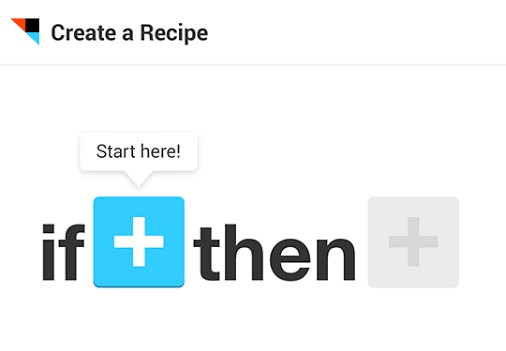
IFTTT. Screenshot: Cult of Android
Besides letting users create new recipes with their Android device acting as a trigger, the app also allows them to manage their already existing recipes as well.
Download: IFTTT
Chrome Remote Desktop

Chrome Remote Desktop. Photo: Google Play
While smartphones may have come a long way in the last four years, they still have miles to go before they can replace a traditional desktop PC. This makes it a necessity for a power user to have access to their PC even if they are in the other part of the world. While there are a plethora of remote desktop apps out there for this purpose, none of them can match the simplicity and ease of use of Google’s own Chrome Remote Desktop app.
Besides the Android app, users will also have to install the Remote Desktop extension on Google Chrome on their PC, and set it up for remote desktop access. Once done, the PC will automatically show up under the Remote Desktop app for Android, from where users can access it seamlessly.
Download: Chrome Remote Desktop
GSam Battery Monitor
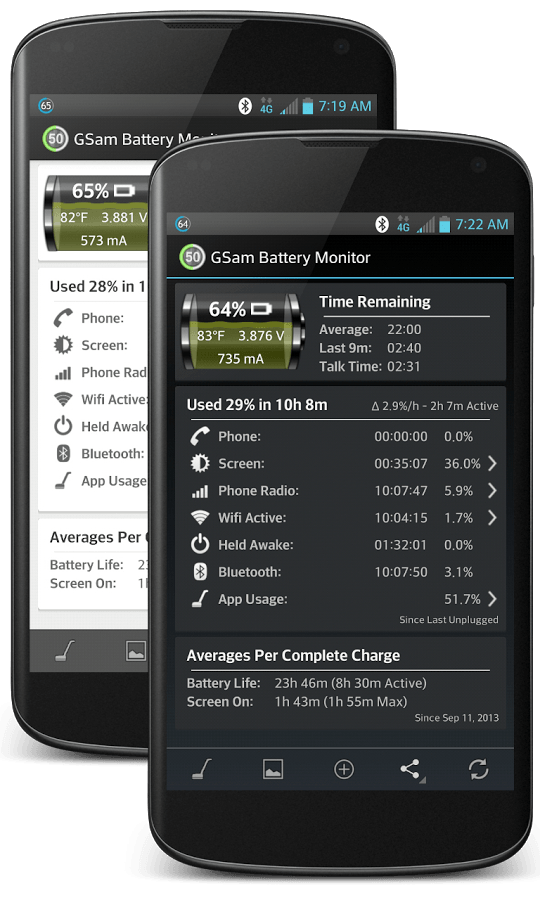
GSam Battery Monitor. Screenshot: Google Play
It does not matter how good or bad the battery life of a power user’s smartphone is — they will always try to extract the maximum juice from it. This means keeping a close tab on all the processes running in the background on their device, so that they don’t drain battery unnecessarily. The built-in battery monitoring tool in Android is woefully inadequate for this task, which is why power users should have a look at GSam Battery Monitor.
The app gives a complete breakdown of your battery usage along with an average estimate of your phone’s battery life, and most importantly its screen on time. The inbuilt ‘App Sucker’ gives power users a complete breakdown of their battery usage from all the system and user processes — a very handy tool to have if you want to find out which rogue process is draining your phone’s battery.
Download: GSam Battery Monitor
And that’s it folks. The Play Store is filled with a plethora of other must-have apps for Power Users but they are pretty complex to use as well (hint: Tasker).
Got any must-have app for power users? Drop in a comment and let them know.


