You can now create Google Now reminders from Google.com
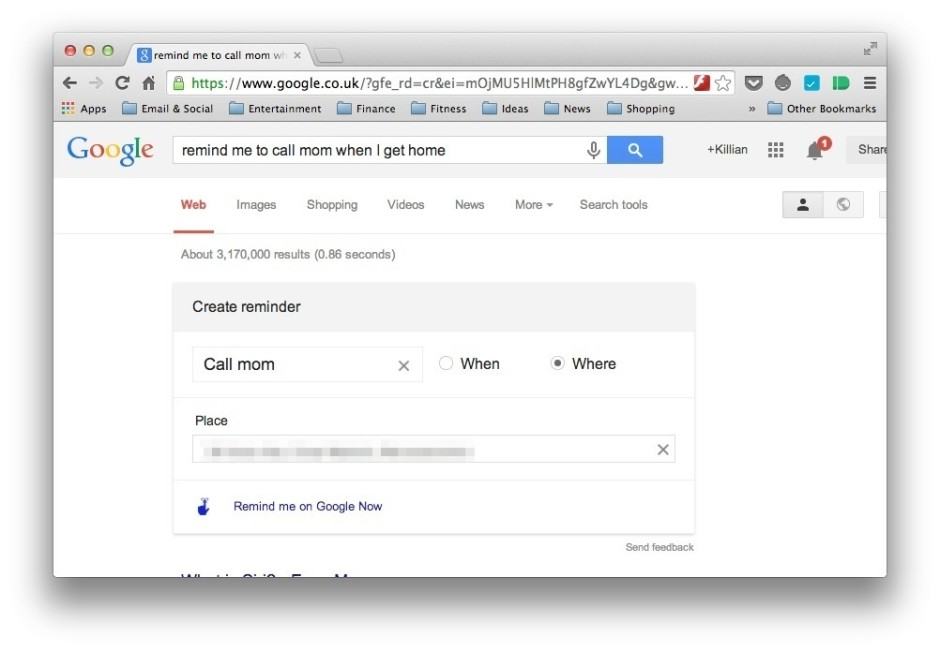
Google Now users can now use Google Search to create new reminders from their desktop. It’s as simple as visiting Google.com in your browser, and typing things like “remind me to call mom when I get home” into the search box.
If you work in a quiet office and you can’t talk into your phone, or you don’t always have access to it, this is an incredibly easy way to add reminders to Google Now from your computer. It doesn’t matter what computer you use, either — as long as you’re signed into your Google account from Google.com, the reminder will automatically sync to your devices.
Just like regular Google Now reminders, those created at Google.com can either be based on a time or a place. For instance, if you need to make a call, you can tell it when. If you need to buy something at the store, tell Google the store’s location and your reminder will pop up when you get there.
This feature doesn’t appear to be available in all territories yet, but we’ve tested it in the U.S. and the U.K. and it’s working just fine. We expect Google to roll it out to a wider audience over the coming weeks and months.


