Monday Need-To-Know: Android has a built-in data limit service
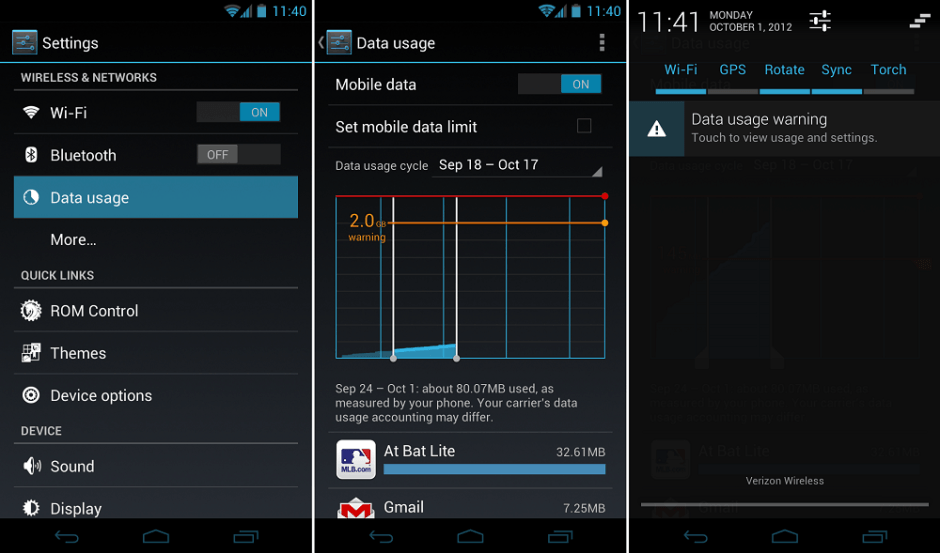
For this week’s Monday Need-To-Know, we’re showing you how to implement your very own mobile data limit on your smartphone. This is a feature that goes unrecognised by many, but really is one of the best raw services the Android operating system has to offer. Whats more it’s super easy to set up. All you have to do is set a demarcation line and you’re good to go.
Once activated, your phone will start measuring all data usage, when your predetermined limit is reached, your mobile data connection will automatically be disabled so you can’t incur any nasty charges by exceeding your limit. It’s important to bare in mind that as all data usage is measured by your phone, your carrier may account for usage differently — so always be sure to determine a conservative cut of point.
In order to configure and implement your data limit you’ll need to have an Android smartphone running Android 4.0 (Ice Cream Sandwich) or above. Then all you have to do is navigate through the standard Settings application. Here’s exactly what to do once you have it open:
- Select Data Usage.
- Check the box entitled Set mobile data limit.
- Read the information message displayed in the active window and tap OK.
- Using the graph tap on the red line entitled Limit and drag to a conservative measurement — so if you’re restricted to 2GB of data per month, we’d recommend setting your limit at 1.5GB – 1.7GB.
Voilà! You have successfully set a mobile data limit on your smartphone. If you run into any issues along the way, do be sure to let us know in the comments section below, and we’ll do our very best to get you back on track.
Do you have a tip you’d like showcased on Cult of Android? Well, why not submit it to us? This can be done in either one of two ways; you can tweet us using this link, or drop us a line via email by clicking here.


