Sunrise calendar lets you connect Songkick, Evernote, Tripit and more
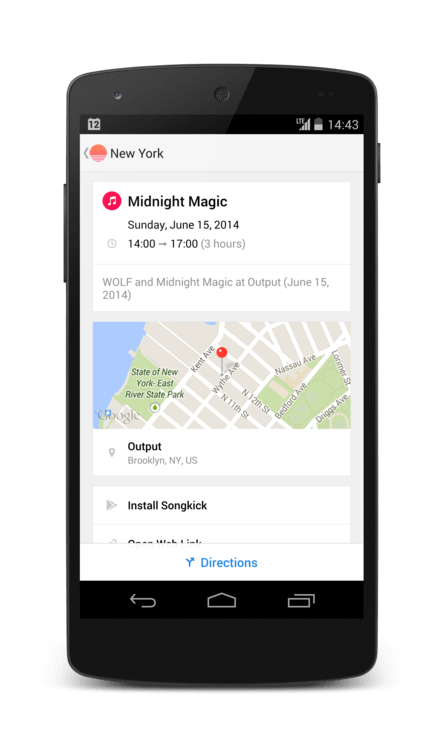
If you aren’t already using Sunrise to manage your calendars on Android and iOS, then you’re doing something wrong. It’s the prettiest (certainly on Android) and most impressive calendar app, and it just got even better.
A new update that’s rolling out today lets you connect to services like Songkick, Evernote, Tripit and more to automatically add upcoming tasks and events to your schedule.
I gushed about Sunrise late last month when it made its debut on Android. I’ve been using it for well over a year now — previously on iPhone — and it’s by far my favorite calendar app. Not only is it completely free, but it’s beautifully designed and filled with super useful features.
Features like Google Maps integration, Facebook event syncing, timezone support, reminders, and iCloud calendar compatibility even on Android. Following today’s update, you also get the ability to connect to Songkick, Evernote, Tripit, Github, and Asana.
When you connect to Songkick in Sunrise, you can automatically add “your plans” — as well as events taking place nearby. If you’re stuck for something to do one weekend, then, you can open up Sunrise and see who’s playing in your home town.
If you connect to Evernote, Asana, and Github all of your tasks and reminders show up in Sunrise. What’s more, you can even edit them inside the Sunrise app, and your changes will sync back to your respective accounts in real-time.
If you connect Sunrise with Tripit, then all of your travel plans will appear in Sunrise, preventing you from adding them manually.
If you don’t already have Sunrise, you can download it for Android and iOS by following the links below. You can also use the Sunrise web app to view your calendar at your desktop.


