Gmail Finally Lets You Attach Photos You’ve Backed Up To Google+
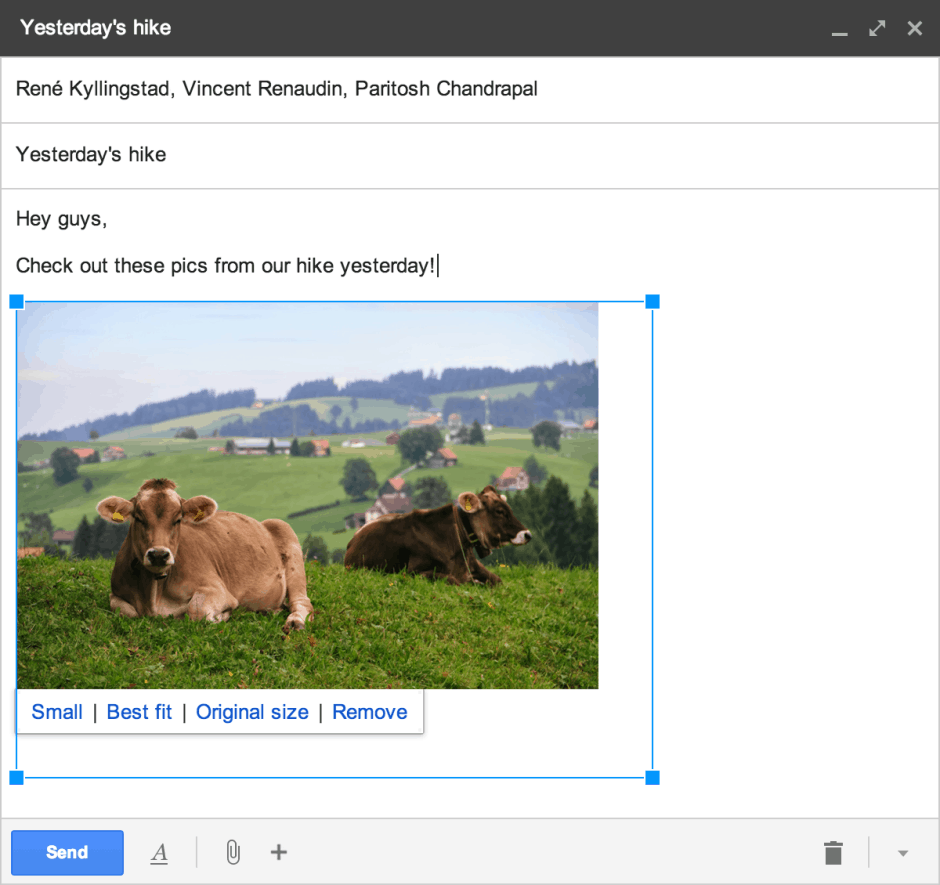
Google has made it super simple to share the photos you’ve backed up to Google+ directly from Gmail on the web. When composing a new email message, users can click the insert photos button to directly insert “Auto Backup” images with just a few clicks.
You’ll find the insert photo button at the bottom of Gmail’s compose window after moving your mouse cursor over the plus icon. Click it and you’ll be presented with all of the photos you’ve uploaded to Google+. You can then select those you’d like to share.
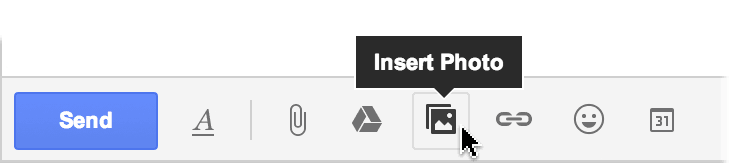
Not only can you share individual images, but entire albums as well. Google also gives you the option to resize images within the compose window simply by dragging on their corners.
Given the close integration between Google services, it’s a surprise it has taken this long for Gmail to get such a feature — though Google does make it easy to share photos directly from Google+. If you don’t already back up your photos to Google+, you can do so by enabling Auto Backup on your Android or iOS device.
Auto Backup sends all of the photos and videos you take on your smartphone or tablet to your Google+ account, ensuring they’re safe and accessible even if your device is lost or stolen. And don’t worry — others will only be able to see the images you choose to share.
- SourceGmail Blog


